Microsoft has announced two new features that will improve the .NET Framework update experience for Windows 11 version 22H2 users. The devices will now require fewer reboots and users will have control over optional .NET Framework updates.
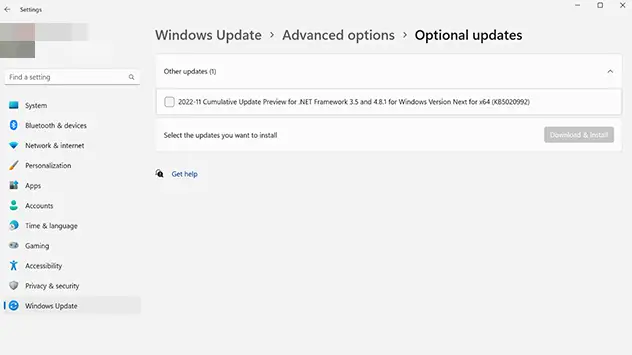
Window Update will now offer .NET Framework updates with one less reboot
Microsoft has integrated the .NET Framework updates into the Unified Update Platform or UUP-based feature update. This feature is now available for all Windows 11, version 22H2 users. Your device will now be automatically secured with the latest .NET Framework updates. The devices will now experience one less reboot while updating. Additionally, it will enable Dynamic Update which will improve media-based feature updates.
Generally, the .NET Framework updates are downloaded and installed after the process of Windows Update is done. The device will check for additional updates and if it finds the .NET Framework updates, it will download and install them which requires another reboot after the Windows Update. The new feature that is available on Windows 11 version 22H2 eliminates the requirement for an additional reboot by installing the .NET Framework updates along with your Windows updates.
We’ve integrated .NET Framework updates into the Unified Update Platform or UUP-based feature update. Moving to Windows 11, version 22H2 via Windows Update will now automatically help secure your device with the latest .NET Framework updates. You’ll now experience one less reboot! Moreover, enable Dynamic Update and experience this improvement of media-based feature updates, says Microsoft.
The users will now have absolute control over how optional, or preview, .NET Framework updates are offered. You can find upcoming optional .NET Framework updates for Windows 11, version 22H2 in the Settings > Windows Update > Advanced Options > Optional updates page. Select what optional updates you want to install on your PC from the available list. The .NET Framework updates are installed after Windows updates before this change. Users do not have much control over what kind of optional updates are getting installed on the PC.
To avail of this feature, you need to install the January 26th (KB5022360) or the latest Windows update on your Windows 11 PC. You need to wait until the next .NET Framework updates to experience this feature that requires one less reboot.
Leave a Reply