Windows 10 Anniversary Update has been released by Microsoft. With several improvements included in the Update, Microsoft has now also brought Windows 10 Anniversary Update SDK in Windows 10 Anniversary Update. As informed by Kevin Gallo, Corporate Vice President of Windows Developer, the new SDK contains more than 2700 enhancements, which will make the developers’ life easy and work interesting.
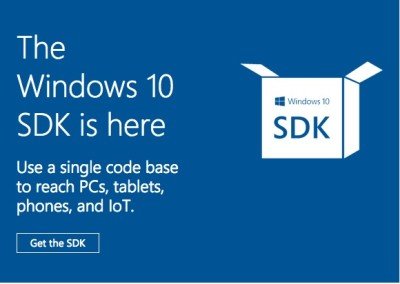
Windows 10 Anniversary Update SDK
Microsoft has added the new enhancement in the new Windows 10 Anniversary Update SDK to the Universal Windows Platform. This way, developers will be able to take advantage of Windows OS. Besides, the SDK also gives the developers the access to the latest innovations in Windows 10 which are now available in the Anniversary Update.
The updated APIs in the Windows 10 Anniversary Update SDK make it easier for the developers to create more natural ways of interaction. They can now embed vision, writing, and speech into their apps and experiences. Kevin Gallo mentions the improvements that come along with the Windows 10 Anniversary Update SDK:
Windows Ink: A pen is a natural choice for apps that depend on an analog input, such as sketching, animation and even signature capture. Thanks to the new Windows 10 Anniversary Update SDK, developers can bring Windows Ink into their apps with just two lines of code, through the news InkCanvas and InkToolbar controls.
Cortana APIs: There is no easier way to interact with the computer than to talk to it, and Cortana brings the powerful features that a developer can use in their own apps. With the Windows 10 Anniversary Update SDK developers can add voice controls to their apps.
Windows Hello: Biometric authentication brings the magic of vision to apps and now with the Windows 10 Anniversary SDK, web developers can use Windows Hello in Edge to authenticate users with just a glance.
Apart from this, Microsoft is also opening Dev Center and the Windows Store for submissions of apps built for PCs, Phones, and HoloLens, targeting the Windows 10 Anniversary Update SDK.
Read the blog on Windows Blogs to know more about the SDK.
Leave a Reply