Windows 10 Creators Update is getting new additions and developers are going to love it. Recently, Windows team released Build 15063, which has new features and APIs in Creators Update for developers. These new features include Windows 10 Creators Update SDK, Visual Studio 2017 UWP Tooling and Windows Store is starting to accept applications that target Windows 10 Creators Update.

Windows 10 Creators Update SDK
Not only Windows 10 Creators Update SDK, but to get other features of the latest Windows 10 Creators Update build 15063, users need to follow these steps:
- Update your system to Windows 10 Creators Update, build 15063.
- Get Visual Studio 2017 with the updated tooling and Windows 10 Creators Update SDK
To update your system follow these steps:
When the update is ready for the user’s computer, they will receive a notification. Users can pull the update manually. For that, users need to download the software and select “Update Now.” This will update user’s system to Windows 10 Creators Update.
To get the latest features such as Windows 10 Creators Update SDK, Windows’ team has mentioned the steps:
In case users don’t have Visual Studio 2017, they can get it as follows:
- Head over to Windows Dev Center’s download area and select the edition of Visual Studio you want.
- Run the installer.
- Select “Universal Windows Platform development” under Workloads.
- Click “Install.”
In case, Visual Studio 2017 is already installed on the user’s machine; they need to follow these steps:
- Run the Visual Studio Installer.
- Be sure that “Universal Windows Platform development” under Workloads is checked.
- Click “Update” / “Install.”
In the month of March this year, Windows had released a build that had improvements in the Universal Windows Platform (UWP) tools to support the Windows 10 Creators Update SDK and the addition of the Python tools. According to this build, Windows has enabled side-by-side installation of the SDK. This has allowed users to create production ready packages targeting the released versions of the SDK from the same machine, even when preview SDKs are installed.
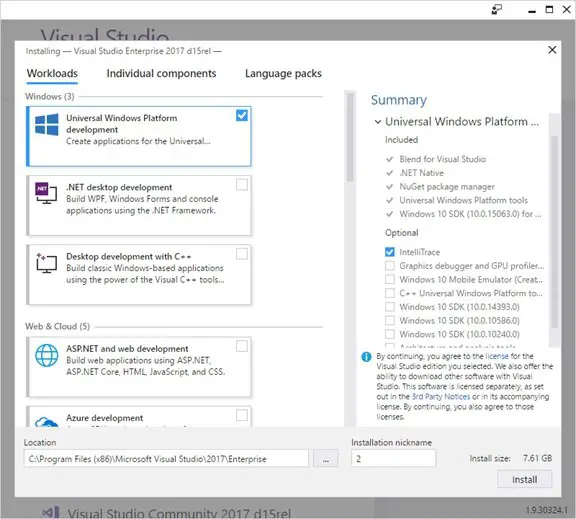
The latest build for Windows 10 Creators Update also has some additional items. Users can get tools for C++ desktop or game development for UWP. They simply need to select one of the two:
- C++ Universal Windows Platform tools in the UWP Workload section
- Desktop development with C++ Workload and the Windows SDK 10 (10.0.015063.0)
To get the Universal Windows Platform tools, users need to select the Universal Windows Platform tools workload.
To know more about the latest build for Windows 10 Creators Update SDK, read the blog on Windows Blogs.
Leave a Reply