After the release of Windows 10 Build 10565 on Oct. 12, Microsoft has today released Windows 10 Insider Preview Build 10576 for PCs for Windows Insiders in the fast ring. Microsoft had later released Build 10565 to the slow ring and also released the ISO. Talking of today’s build 10576, it has lots of bug fixes and is with fit-and-finish apart from new things. Let us check what is new in this build, things fixed and known issues.
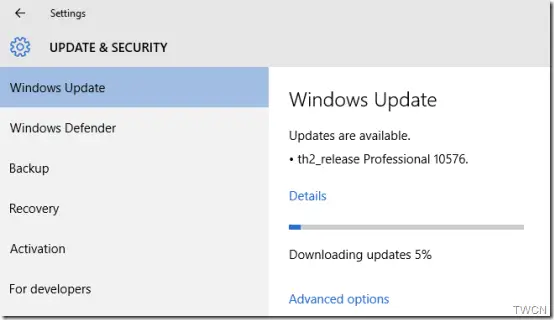
What’s new in Windows 10 Insider Preview Build 10576
-
Cast media content from Edge browser: Microsoft Edge browser now supports video, audio and picture casting to any Miracast and DLNA enabled devices. Microsoft has provided a few scenarios to try out such as Cast a video from YouTube, a Facebook photo album or music from Pandora.
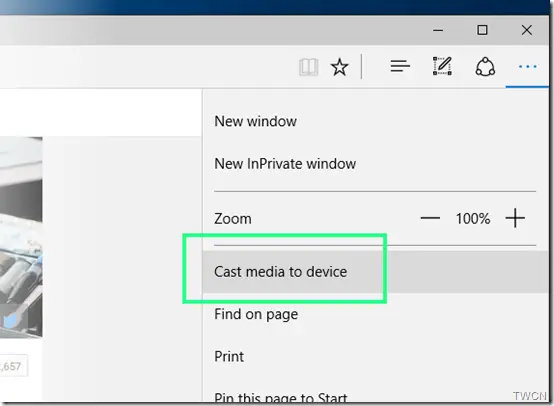
-
Ask Cortana for additional info inside PDFs in Edge: One can just highlight text in any PDF in Microsoft Edge and right click to Ask Cortana for additional info.
-
Xbox beta app updated: The Xbox beta app for Windows 10 updated to include :
-
ability to find and add Facebook friends who are also on Xbox Live to play, chat, and share clips
-
voiceover recording functionality added to Game DVR
-
Store in the Xbox beta app will allow you to search and purchase Xbox One games including games with Gold promotions
-
Xbox One 25-digit codes now redeemable within the app.
-
Things fixed in Build 10576 :
-
Issue of Xbox app consuming gigabytes of memory on the PC if you have any Win 32 non-Windows Store games and has been added by you in Xbox app.
-
Build 10565 introduced nested virtualization preview. This build improves the performance.
-
Lots of localization text UI in various languages done in this build.
-
Serach box not working issue where Cortana not available fixed
Known issues in build 10576:
-
If any notification pops up from Action Center during any audio playing on Groove app or videos on Movies & TV app then it gets reduced by 75% for a period of time.
-
You will have to be on this build or higher if you want to continue receiving missed call notifications and sending texts from Cortana.
-
After upgrading to this build, Skype messages and Contacts are gone in the Messaging app.
Workaround for this is : navigate to this folder
C:\Users\<USERNAME>\AppData\Local\Packages\Microsoft.Messaging_8wekyb3d8bbwe\LocalCache
in File Explorer. Delete or rename “PrivateTransportId” file and restart the Messaging app
-
Small form-factor devices that boot with rotation or virtual mode screen size set larger than the physical screen size will experience a bluescreen on upgrade and will roll back to the previous build.
-
The power button in Surface Pro 3 may no longer put your Surface Pro 3 to sleep and instead shut down.
-
WebM and VP9 have been temporarily removed from builds. Will soon return in future builds.
Announcing the new build, Gabe Aul hoped that the Insiders will try out the new features and provide feedback.
Leave a Reply