Microsoft today released Windows 10 Insider Preview Build 14332 for both PC and Mobile in the Fast ring to Windows Insiders.
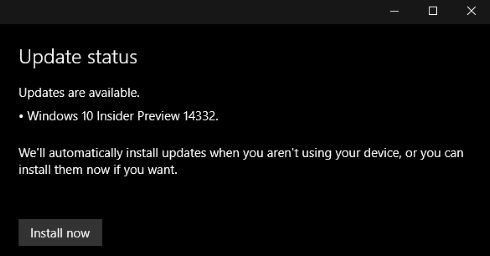 What’s new in Windows 10 Build 14332
What’s new in Windows 10 Build 14332
- Bash and Command Prompt improved: In earlier builds, there were some networking issues preventing tools running in Bash on Ubuntu on Windows to access the net. And one had to manually modify resolv.conf file. This build fixes the issues and improves the experience.
Command Prompt too gets many improvements such as improved windows scaling on PCs with High-DPI displays, better font selection and rendering, several cursor rendering, improved scrolling.
- Cortana can search Office 365 content: Cortana can now search Office 365 content including emails, contacts, calendars as well as files in OneDrive. One has to just add Office 365 work or school account in the Connected Accounts section of Cortana’s Notebook. Though for the moment this may not work, this will be corrected shortly.
- Battery life improved: The same underlying technology which Battery Saver uses to quiet down some of the less-valuable activity during connected standby has been integrated. Surface and other Connected Standby PC users will notice improved battery life.
What’s fixed in build 14332 for PC:
- Issue causing some PCs to bluescreen when entering Connected Standby is fixed.
- Issue of large downloads appearing to stuck at 99% in Microsoft Edge is fixed.
- Issue where you couldn’t drag & drop to reorder favorites in favorites bar is fixed.
- Issue causing Groove music to crash on launch is fixed.
- Issue where adding a song to Groove Music’s Now Playing list might cause current song to stop playing and start over is fixed.
- Issue where PCs were unable to go back to previous Insider Preview build if they had BitLocker/Device encryption enabled is fixed.
- Chinese IME reliability improved.
- “Show windows from this app on all desktops” will be remembered after you update to a new build.
- Issue in multi-monitor setup where taskbar’s overflow tray for notification area icons was not getting padded correctly is fixed.
- Issue of Game Bar not appearing if the DPI had been changed from 150% to 100% is fixed.
- Issue where notifications with more content was not able to expand in Action Center is fixed.
- Issue where tiles on the Start menu might flash at the wrong size after exiting tablet mode is fixed.
- After DPI change battery icon in Systray might not display correctly is fixed.
- Issue where clicking on the “X” button on a window in Task View removed the thumbnail, but the title and X button would still be shown is fixed.
- Apps in Start menu with names like “@{<app package name>}” will now have an option to uninstall.
- Re-directed folder Libraries would appear as duplicate folder entries in the File Explorer is fixed
- In multi-monitor setup, launching a Win32 desktop app from Start would result in full screen video playing in other monitor getting minimized is fixed.
- Setting app getting crashed when trying to pin a settings page to Start
- Issue of Windows Defender failed to launch from settings app is fixed.
- Issue of blurry and/or overlapped text in Start’s All apps list is fixed.
- Issue where the touch keyboard might not come up in the password field after you switched users on the Lock screen is fixed.
- Issue of Windows Spotlight not remembering if you had already said you liked that image the last time you locked your PC is fixed.
What’s fixed in build 14332 for Mobile:
- Improvements to the share UI for Cortana Reminders
- Issue of press and hold on the Camera Quick Action in Action Center wouldn’t do anything is fixed. Now it will launch Camera app
- Issue of not able to take photos with the Camera app in Lumia 435, 532, 535 and 540 is fixed
- Issue where typed text would be invisible in Cortana when OS was set to light mode is fixed.
- Italian keyboard issue where certain words would get auto-capitalized after a comma
- Improved the performance of opening Settings > Update & security > For developers.
- Issue where pulling your headphones out to answer a call would result in music playing out loud once the call ends is fixed.
- Phones supporting brightness adjustment automatically will now be enabled by default after a restore or hard reset.
- One can now set the time for how long it should be for Windows to require to sign in again via Settings > Accounts > Sign-in options with Windows Hello set up.
- Issue where renaming the device is blocked is fixed.
- Issue where the Lock screen quick status numbers might appear drawn under the navigation bar is fixed.
Known issue for PC in build 14332:
- A built-in network speed test under Settings > Network & Internet > Status is being added but at present it doesn’t work. UI is there but it’s not yet operational.
- Feedback hub is not yet localized and so it’s UI will be only in English (US)
- Feedback Hub takes about 20-30 minutes after updating to this build to download and hydrate itself. If Feedback Hub is not fully hydrated it may not open.
- The Desktop App Converter Preview (Project Centennial) will fail to run on this build.
- All Tencent online games no longer work in this build.
- The updated UAC UI breaks the ALT + Y keyboard shortcut to choose “yes”.
- If you have previously played DRM-protected content from services like Groove Music, Movies & TV, Netflix, Amazon Instant Video or Hulu, after updating to this build you might no longer be able to playback content from those services – you will instead receive error. A fix will be issued soon.
- Playing music in the Groove Music within 2 minutes after logging into your PC will result in 0xc10100ae playback errors. So wait for more than 2 minutes after logging in.
- Might see square boxes in certain apps when using new emoji.
- After updating to this build any extensions installed will be removed in Microsoft Edge. One will have to reinstall the extension.
- If you are using a non-English keyboard, you can’t accept Bash prompts.
- All apps list on Start appears empty in some languages. A workaround for this is to use search to launch apps
Known issue for Mobile in build 14332:
- Speech Packs are unable to be downloaded.
- Feedback Hub is not localized and the UI will be in English (U.S.) only
- Navigating to camera roll directly from the Camera app may cause a crash.
- May receive 0x8004C029 errors when attempting to play Groove Music Pass (DRM) content in Groove Music
- If you have previously played DRM-protected content from services like Groove Music, Movies & TV, Netflix, Amazon Instant Video or Hulu, after updating to this build you might no longer be able to playback content from those services – you will instead receive error
- Might see square boxes in certain apps when using new emoji.
- Some apps like Tweetium will not launch.
- Your phone will lock up and reboot when it receives a notification from an app that has “Keep notifications private on the lock screen” turned on under Settings > System > Notifications & actions
- The Settings app may crash when you are re-arranging Quick Actions under Settings > System > Notification & actions. It could result in one of the Quick Action spots disappearing. Hard reset will revert your Quick Action Settings
Bug Bash:
As mentioned in the last build post , Bug Bash officially kicks off with this new build. Announcing about the Bug Bash, Gabe Aul said Over the course of the next 4 days, we will be publishing multiple Quests inside Feedback Hub that will highlight different areas of the product each day. We will be looking for feedback on each Quest.
Not seeing anything for the REGEDIT crash when searching nor the inability to create a Recovery Drive with System Files included. Two biggest bugs I have with 10.
Not seeing anything for the REGEDIT crash when searching nor the inability to create a Recovery Drive with System Files included. Two biggest bugs I have with 10.