Recently Microsoft pushed a few updates from its Windows Update server, targeted at Windows 8.1, Windows 8, Windows RT, Windows 7, Windows Server 2012 R2, Windows Server 2008 R2, Windows Vista and Windows Server 2003 operating system. These updates were released to address several security and non-security issues as well as introduce some new features.
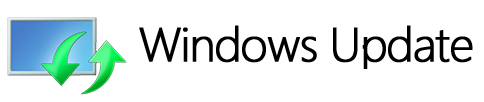
Microsoft has identified 3 issues which may be caused due to these updates being installed:
1] Microsoft has stated that some of these updates may have created fonts issue on Windows systems. Fonts stored under default fonts directory cannot be changed, deleted or replaced, if a user do so a message says “File in use” is displayed.
2] There have also been cases where fonts did not render correctly after some updates were installed.
3] Some of the updates may also induce a 0x50 Stop error message (bugcheck) on certain Windows systems.
Microsoft has confirmed that these are known issues and recommended certain steps you may take to mitigate the issues in KB2982791.
Once you have identified your problem, identify the update number, refer the said Knowledge Base article and check if you have it installed. Then follow the instructions laid down in the KB article, and uninstall the Windows Update, if you are required to.
To check if a computer has those updates installed or not, users can navigate to Control Panel > Program and features > View installed updates on the computer.
Microsoft has currently taken down, the download links to these Windows August Updates.
Leave a Reply