Microsoft has been putting in a lot of efforts in ramping up its presence beyond the Windows ecosystem. Now the company has announced that it will be adding support for several iOS layout APIs and will also be blending it with the CoreFoundation framework. The Windows Bridge for iOS will allow developers to create Universal Windows Platform apps that can run across Windows 10 devices by using iOS APIs.
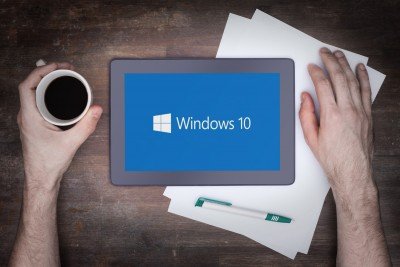
The updated SDK comes with a slew of new features and better tools. Last year Apple had released the entire source code for the CoreFoundation framework. It is this CoreFoundation that has been the pillar for a majority of iOS apps. The iOS bridge has simplified the process by merging the canonical implementation of CoreFoundation with the WinObjC code base thus allowing the usage of CoreFoundation in the Bridge.
The iOS Bridge has been elementary in supporting the app’s UI since it is not just providing high-level containers like the view control but instead also enabling low-level control including a simple UI button. Now bridge will also support the Auto Layout which will be consisting of many different API’s and features. As of recently only a few features were enabled on the bridge and this was acting up as a bottleneck for some.
Apple has further simplified the coding requirements by adding two new classes for the Auto Layout. NSLayoutAnchor and UILayoutGuide will simplify the coding to a great extent and also reduce the time required for the same. Previously one had to make use of the dummy views to use constraints to define the size of empty spaces between the views. This was more of an alternative technique and although it worked just fine it sure did end up creating overhead. The UIlayoutGuide will solve this problem by letting allowing encapsulation of the various parts of the view and breaking it into smaller chunks.
Additionally, this week the company would be releasing the new samples repo on Github.
Leave a Reply