Windows Compatibility Center is now updated for Windows 8.1 and users can now check which of their apps, drivers, software and programs are compatible to their system running Windows 8.1 OS.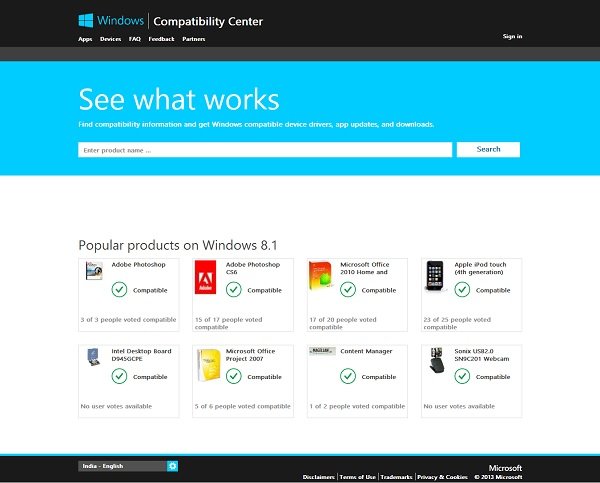
What is Windows Compatibility Center
Compatibility Center is a place where users can check out if their favorite software and devices are compatible to their running Windows OS or not. Compatibility Center also allows the users to leave their feedback on the devices working on Windows OS.
The updated Compatibility Center now allows Windows 8.1 users to get the compatibility information and find Windows compatible device drivers, app updates, and download. You just need to enter the name of the driver, apps or program in the search bar of Compatibility Center and ‘Search’.
With an improved navigation and interface, the updated Windows Compatibility Center provides a consolidated experience to users of Windows 8.1, Windows RT 8.1, Windows 8, Windows RT and Windows 7. The accurate, simple and perfectly relevant catalogue and categorization of software and devices makes it easy for users to browse or search for a particular program, application of a hardware device working on Windows 8.1. Dynamic filters help users narrowing down their search and get accurate results.
The devices are categorized into – Cameras & photo Printers & scanners MP3 & media players TV devices Communication devices. The apps are categorized into categories like – PC Gaming, Communication and Internet, Photo & Video, Security, Business & Home Office.
Users can also submit the update reports or participate in the compatibility discussions by registering themselves at the portal. The submission is first reviewed and verified, and qualifying submissions are then published.
Leave a Reply