If you want to run Linux binary executables natively on Windows 11, then you need to use the Windows Subsystem for Linux, or WSL for short. With it, you can install a complete Ubuntu terminal environment in just mere minutes. From there you can perform a plethora of actions, including the development of cross-platform applications.
Now, for the very first time, it is possible for users to download WSL preview via the Microsoft Store for Windows 11 computers. This is a great move by Microsoft because the Store will allow users to grab updates and new features much faster than before. Additionally, there will be no need to modify your version of Windows either, a massive step up from the past.
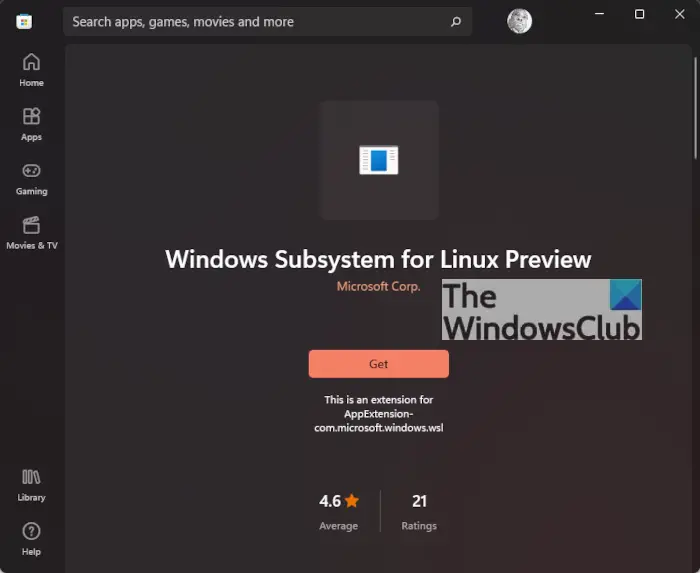
Are we looking at a new version of Windows Subsystem for Linux?
Not at all. It is the same version as the one you know now; the only change is where it’s downloaded and installed from. According to Microsoft, this is a preview to help ensure quality before launching the real thing.
Reasons you may want to install WSL from the Microsoft Store on Windows 11
Microsoft says there are two reasons why you may want to download WSL from the Microsoft Store. You see, by doing so you will be able to access features faster, and also no reason to modify your version of Windows when it is time to get the latest updates.
In the past, users had to install WSL as an optional component within the Windows operating system. What that means? Well, you would have to navigate to “Turn Windows Features on or off” dialogue in order to enable it. From there, you would then have to restart your machine to fully activate.
Microsoft went on to add that the “actual binaries that makeup WSL’s logic in that optional component are part of the Windows image, and are serviced and updated as part of Windows itself.”
The new changes move the binaries mentioned above from being a part of the Windows 11 image, and rather to being part of the WSL application located in the Microsoft Store. So as it stands, this move decouples WSL from your version of Windows, which makes it possible for Microsoft to send updates through the Microsoft Store.
It’s similar to what the company did with the new Microsoft Edge compared to the old version, which was similar to Internet Explorer.
How to install WSL via the Microsoft Store
Microsoft wants you to have the following pre-requisites:
- Are using a Windows 11 build or higher (Windows build number 22000 or higher)
- Have the Virtual Machine Platform optional component enabled
- You can do this by running: dism.exe /online /enable-feature /featurename:VirtualMachinePlatform /all in an elevated PowerShell prompt
To install WSL on your Windows 11 computer, you must click on this link, and from there, you can download and install the application to begin using it.