Microsoft announced the all new Windows Template Studio v1.0 in May 2017 after killing their old Windows App Studio service and website. This helped novice developers to build their own apps for Windows 10’s UWP Platform. This used a very less quantity of code to be written and large amount of template of code to be used. This template consists of the UI and UX of the app in XAML and some of the basic functionalities of a basic app. These basic functionalities of the app include Twitter APIs, Facebook APIs, Bing APIs and code for RSS Feeds and many more.
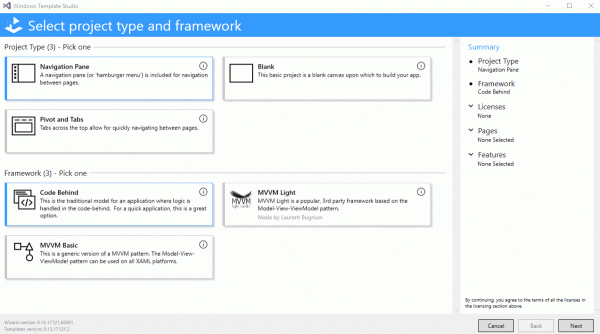
Windows Template Studio v1.7
Some of the new features that come with this update to Windows Template Studio include the following :
New Programming Language Support:
- Visual Basic
New Framework Support:
- Prism framework
Updated Feature:
- URI Schema launching for Caliburn.Micro added.
Template improvements:
- Tweaks for consistence across all frameworks and languages
- Fix for bug where we have a toast and first time prompt crash.
- Fix for JSON Helper (#1659)
Improvements to the Wizard:
- Lots of under the hood bug fixes and code improvements
- Changed how we handle verifying new templates. This process should be much faster now.
Improvements to Process and Tooling:
- Improved unit testing for verifying templates
If you already use the Windows Template Studio on Visual Studio 2017, you will get an update automatically just check for updates inside of the extension section of Visual Studio.
The most exciting feature update that popped up on to with this update is the support for Visual Basic. This is so becuase of a lot of senior programmers are more comfortable and happy to use their good old Visual Basic rather than using C#. So, if you are excited then make sure that you grab this update as soon as possible.
You can find the extension to download page here. If you wish to read the full changelog, head over to Github.
Leave a Reply