Microsoft has announced the availability of Windows Terminal Preview 1.3 release. It brings several new features and improvements such as in the form of a command palette, advanced tab switcher, tab color setting, among other things. It also brings support for several new commands.
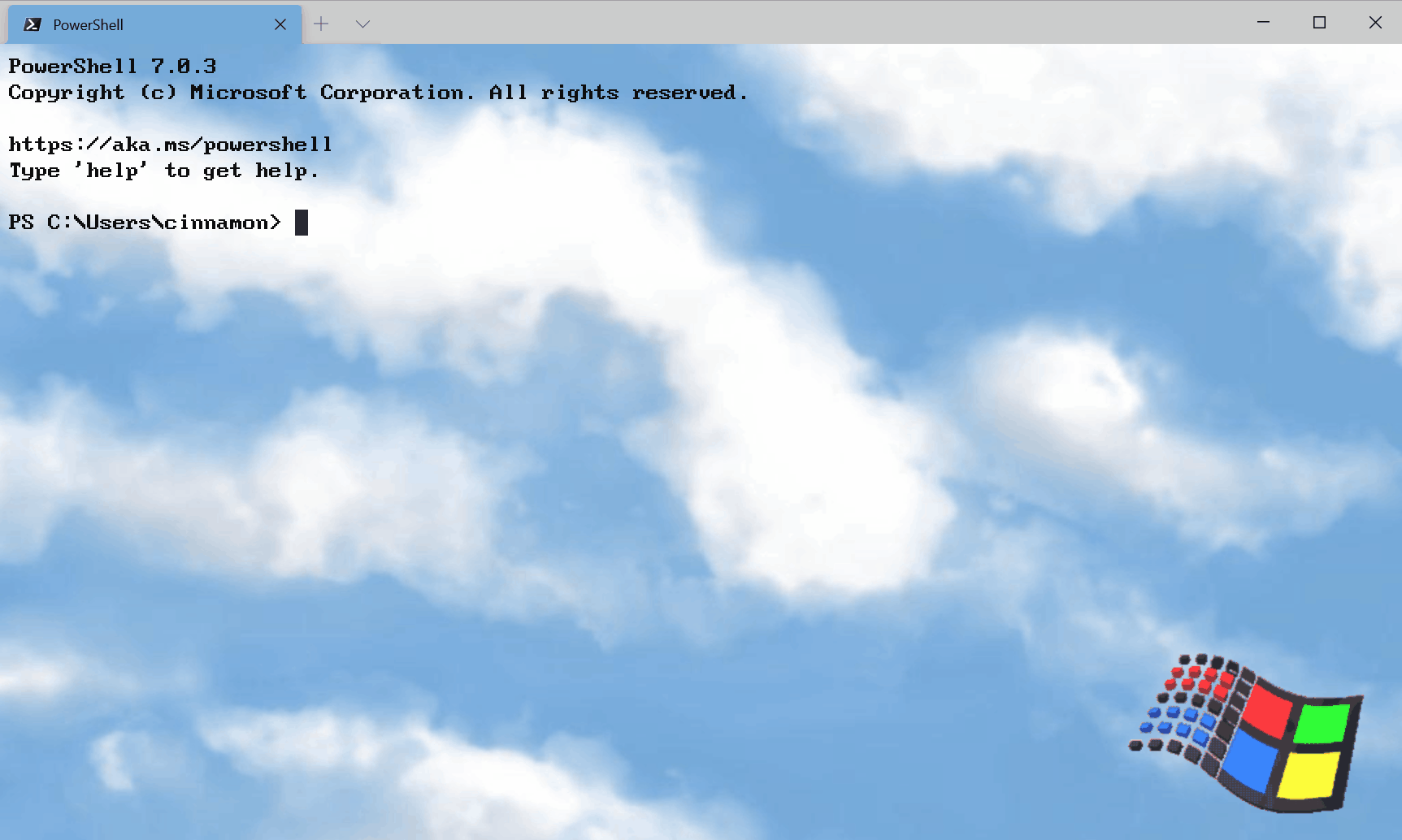
Microsoft releases Windows Terminal Preview 1.3
Windows Terminal is a new command-line tool for Command Prompt, PowerShell, and WSL users. Let’s take a look at everything that’s new with Windows Terminal Preview 1.3 release.
Command palette
Command palette in Windows Terminal provides users with an ability to search for all the available commands. Windows Terminal allows users to invoke the command palette by using the Ctrl+Shift+P combination.
It consists of action mode and command line mode, to begin with. Action mode is the default mode that lists all of the Windows Terminal commands. Command-line mode, on the other hand, can be entered by typing any wt command on the current window.
“You can also customize actions you’d like to add to the command palette by adding commands to your settings.json file,” said Kayla Cinnamon Program Manager, Windows Terminal, Console, Command Line, & Cascadia Code.
You can also customize command palette keyboard shortcut by adding the commandPalette command to the keybindings array in the settings.json:
{ "command": "commandPalette", "keys": "ctrl+shift+p" }

Advanced tab switcher
Windows Terminal Preview 1.3 has an advanced tab switcher to help users navigate quickly and easily between tabs. When enabled, the nextTab (Ctrl+Tab) and prevTab ( Ctrl+Shift+Tab) commands will use the tab switcher.
"useTabSwitcher": true
The new tab color setting in Windows Terminal allows users to specify a tab color for each profile.
New commands in Windows Terminal Preview 1.3
Windows Terminal Preview 1.3 release brings support for additional commands. These commands can be added to key bindings in the settings.json file:
Search for tabs in a new search box using the tabSearch command:
{ "command": "tabSearch", "keys": "ctrl+c" }
Change color scheme for the active windows, courtesy of the setColorScheme command:
{ "command": { "action": "setColorScheme", "name": "Campbell" }, "keys": "ctrl+d" }
Microsoft has also released Windows Terminal updated with features from v1.2. Both Windows Terminal and Windows Terminal Preview can be installed from Microsoft and GitHub.
Leave a Reply