Microsoft has announced Windows Terminal Preview 1.9, which brings many features like Quake Mode, Cascadia Code Italic, and Editable Actions Page. These features have been added to improve the overall productivity of Windows Terminal and make it more accessible to developers across Windows 10. It needs to be noted that all the features are available in the Preview mode.
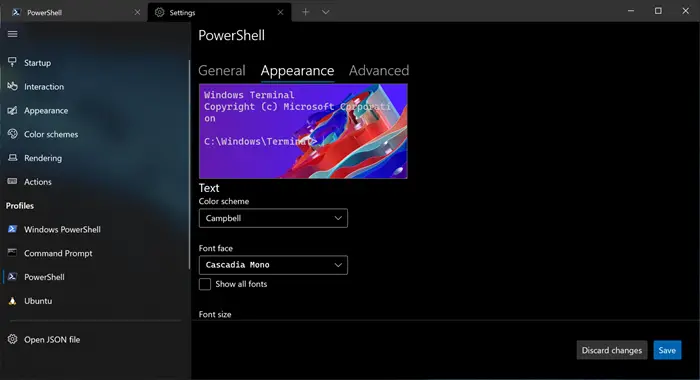
What is Quake Mode on Windows Terminal?
Quake Mode on Terminal means that you can start a new Windows Terminal instance from an impressive variety of spaces. Users can type the Win+` combination to launch the nifty tool. Microsoft offers a few options to customize how you summon Windows Terminal, including how the interface takes up your screen space.
You can customize quite a few things, but Microsoft says you should not change the launch key combination to a shortcut that is already popular on Windows. Some modules on Windows, including PowerToys, have already changed their launch shortcuts to avoid further conflicts.
In addition to the brand-new Quake Mode, the Windows Terminal Preview 1.9 also introduces a few updates to Cascadia Code updates. First, you can now use an italic variant of Cascadia Code, and the same is available for download from GitHub.
The new version has added support for Arabic and Hebrew characters into Cascadia Code. It is an ongoing process, and Microsoft may take up to mid-June to complete the transition process. The latest version of Terminal has also introduced a few changes to the User Interface.
For example, you can now edit the actions page to create and manage keyboard shortcuts for various needs. There are also some options to add new profiles and change how each profile appears on the screen. On top of all these, Windows developers have also added a few miscellaneous improvements, bug fixes, and a few under-the-hood features.
Leave a Reply