A new error message is currently plaguing Windows 7 users. Whenever the users are trying to search for new Windows Updates, the system is throwing up a 0x80248015 error. A quick look at the Microsoft forum reveals that this problem is pretty common to the Windows 7 users. The problem is likely to be caused by an update file that is mistakenly set to expire on December 3rd, 2017. Since the file has already expired the update process fails and thus eventually ends up showing the 80248015 error message.
Code 0x80248015 Windows Update encountered an unknown error
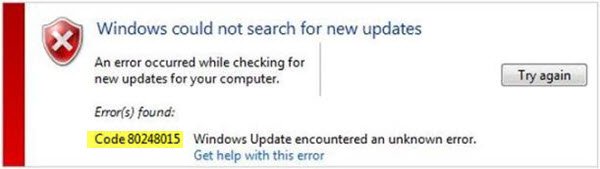
Further investigation will reveal similar errors like – WU_E_DS_SERVICEEXPIRED An operation did not complete because the registration of the service has expired – in your Windows Event logs. That being said a simple reboot or any other troubleshooting steps fail in resolving the problem. Apparently, as a user reported in the Microsoft Answers Forum the error is said to be caused by the authcab file located at:
C:\Windows\SoftwareDistribution\AuthCabs\authcab.cab
This CAB file contains an XML file called authorization.xml file with an expiration date of 12/3/2017. It is not possible to edit the XML file and change the expiration date and any change will possibly corrupt the file.
The most simple fix for the 80248015 error is to roll back your clock to December 2nd, 2017 and try updating the Windows. This method is said to work for few, however, others need to follow the steps below.
Users of Microsoft Forums reported that a certain fix by Born City fixes the 80248015 error issue on Windows 7. This step involves unchecking the option titled “Give me updates for Microsoft products and check for new optional Microsoft software when I update Windows.” This setting can be found by heading over to Control Panel > System and Security > Windows Update > Change settings. This should temporarily solve your problem at least until Microsoft releases an actual hotfix.
Microsoft has later resolved the issue by changing the expiration date of a file located on the update server. Apparently, the issue was caused by a file whose expiration was set to 12/2/17. However, if you are still getting the error message follow the troubleshooting step detailed above.
had this problem with my whs11 rig due to missing the update due to my isp going down that day