Great news for Google AdSense users! Google not just introduced two new ad sizes, i.e. 216 and 434 but also made AdSense more flexible by allowing users to create and choose their customized ad sizes. Well, this means now Google AdSense users can create and design content in a much better manner. However, these custom ads are no different from the standard ads, which comprise of a text or display ad, depending upon its impression and individual performance.
Custom Text Ads
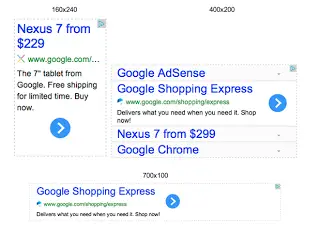
In the case of Text Ads, Google AdSense will define the ideal number of ads for a particular impression and thereafter, display these ads just the way they used to appear in standard ad sizes. And as the AdSense system evaluates each ad according to the number of impressions and its overall performance, for any new ad unit sizes, the system will take time, in order to analyze and optimize the total number of ads to be shown on a page. In the picture below, you can see examples of three different sizes of custom text ads:
Custom Display Ads
On the other hand, in case of display adverts, the Google AdSense system will define the ad size according to the space you would have selected and will not be anywhere larger than the space ascertained. In the picture below, you can see the same custom sizes selected for the text ads, but here they are being used for display ads:

Creating the custom ad unit is simple. Visit your AdSense account, select Custom ad size from the Ad size drop-down and set the desired width and height for your ad unit in the process. Copy and paste the ad code into the HTML source code of your page where you’d like the ad to appear. That’s it!
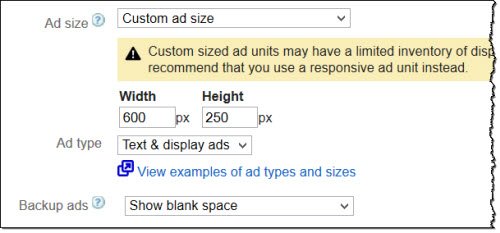
There are some guidelines which Google will ask you to follow when using custom ad sizes, regarding maintaining maximum and minimum pixels, in order to enhance the user experience. Any custom ad not abiding by those restrictions will not appear on the page.