Imagine you have way too many tabs and windows open in Chrome at the same time. How can you locate just the one tab or window you want? At times, working with too many tabs opened in Chrome or any web browser for that matter has one major disadvantage. As you continue to open more tabs, it gets equally harder to find and switch to the correct tab.
In May, Chrome simplified working with too many tabs to some extent by making it easier to organize them, courtesy of a feature Tab Groups. This feature not only allows users to label tabs and assign color codes to them but also keep similar tabs near to each other. But still, there is no way you can search for opened tabs. Now, this is something Google Chrome is addressing in its upcoming release.
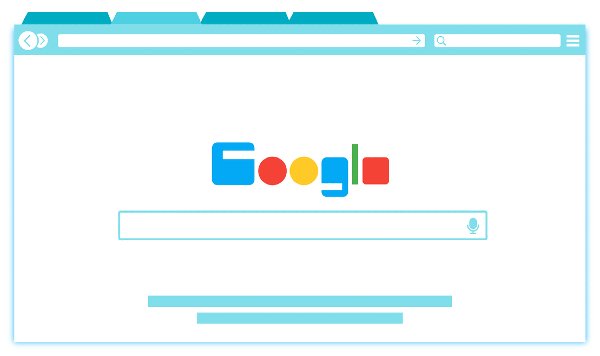
Google Chrome to introduce Tab Search
Google Chrome is working to introduce a new feature Tab Search in its upcoming release, TheWindowsClub has learned. As the name suggests, Chrome’s upcoming Tab Search feature will allow users to search for tabs they have already opened in their Chrome browser. In addition to opened tabs, the Tab Search feature will also incorporate Tab Groups and windows in Chrome.
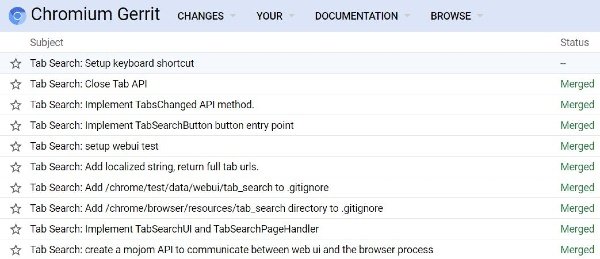
Google Chrome Tab Search: How will it work
Tab Search is supposed to be a major feature that involves a lot of UI/UX works. While the actual implementation is still not clear, the Tab Search feature is likely to be accessible through a Bubble View button on the browser toolbar.
Going by the existing code on Chromium Gerrit, Chrome will add a new toolbar button to invoke the Tab Search feature. Clicking on this button will open a bubble view that will incorporate a search box. You can enter keywords related to a tab you want to switch to.
Tab Search shortcut key: Ctrl+Shift+E
From our fairly limited understanding of Tab Search at the moment, in addition to searching for tabs and switching to them, Tab Search will provide users with an option to close tabs. According to its source code, Tab Search can be invoked using a shortcut key Ctrl+Shift+E.
At the time of writing this story, the design work is currently in progress.
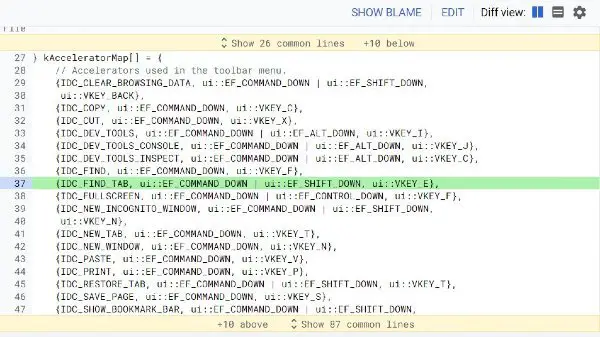
Tab Search uses Mojo IPC
Tab Search uses Google Chrome’s new Inter-process Communication (IPC) system Mojo, which is a relatively new mechanism that allows different Chrome processes to communicate with each other. According to a technical document seen by TheWindowsClub, Mojo is 24 to 34 percent faster than traditional Chrome IPC depending on the platform.
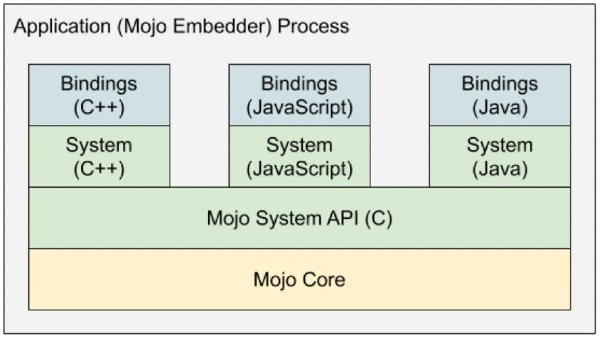
According to Chrome engineers working on Tab Search, the overall usage of Mojo here is purely intended as part of experimentation that evaluates how easy it is to use Mojo. As the Tab Search launch nears, Chrome engineers are expected to shed more light on Mojo IPC.
Google Chrome engineers have been actively working on the Tab Search feature since at least May 2020. It remains to be seen whether or not Tab Search will be available on the Chromium-based Microsoft Edge in the future.
Google Chrome is likely to introduce the Tab Search feature with v86 Beta/Stable.
(Web developer Shubham Rajdhar contributed to this report)
Leave a Reply