Windows 11 is here for anyone who wants to test the preview. Just be sure to have a supported machine, or else you won’t get far at all. If you’re a developer, you should be highly excited for Windows 11 as it brings even more possibilities to the table.
At the recent Windows developer event, Microsoft highlighted a few things that we find interesting, and as such, we’ve decided to share them with you. According to the software giant, the company is focusing on five areas to improve the Windows 11 operating system, and they are as follows:
- The new Microsoft Store;
- Improvements in end-to-end Web development;
- New features coming for native Windows apps;
- The Fluent design system and WinUI; and
- What’s new for game developers.
Windows 11 is a love letter to developers
When these critical improvements are combined, Windows 11 is likely to find a lot of love among users in the same way folks have fallen in love with Windows 7. Time will tell, but for now, let us talk about these five improvements in a bit more detail.
1] What’s up with the new Microsoft Store?

The new Microsoft Store for Windows 11 is a place to house apps designed for the upcoming operating system and apps designed for Google Android. This is possible thanks to a unique partnership with Amazon, the same company Microsoft is competing with for the JEDI cloud contract via the Pentagon.
What does this mean for developers? According to the software giant, the new Store makes it easier for customers to search for apps. Not only that, but users will have the ability to install their favorite apps directly from the web browser.
To make things even better, Microsoft aims to give app developers 100 percent of their profit. Video games do not fall under this rule, however.
2] Native and web apps development improved with better Developer Tools
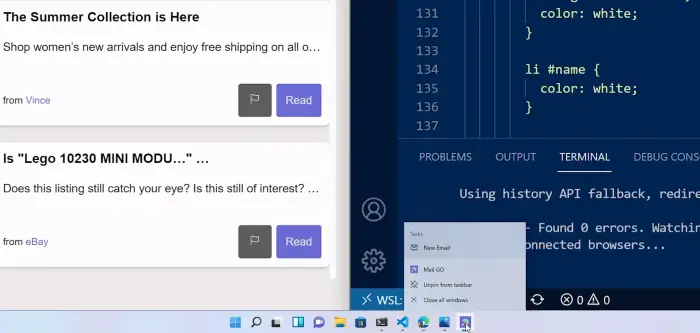
When it comes down to building apps for Windows 11, developers have several options to choose from. They can create apps using tools such as PWABuilder3, WebView2, Microsoft Edge DevTools, Windows Terminal, and more.
In terms of integrating Windows 11 tools into your apps, you will need to take advantage of what Windows App SDK has to offer.
It doesn’t end there because Windows 11 will support ARM-based devices, and developers may want to create native apps to run on that version of the operating system. To do this, they must use ARM64 Emulation Compatible ABI.
3] New features to make native apps feel more at home
For those developing native apps for Windows 11, please bear in mind you can use WinUI3 to have your apps feel at home. When this is used, the app makes use of the rounded geometry, refreshed iconography, new typography, fun micro-interactions (such as Lottie animation), and refreshed color palette.
WinUI3 should also have no problems enabling Snap support for all of your apps, so please keep that information at the back of your head or written down somewhere.
4] So, what about video game development on Windows 11?
Since the launch of the Xbox Series X, the public release of Xbox Game Pass, and the many studios Microsoft has acquired over the past couple of years; it is clear the company is sticking to the gaming sphere.
Because of this fact, Microsoft has doubled down by making its Game Development Kit (GDK) available to developers, or anyone for that matter, free of charge. The GDK contains all the familiar tools needed to kick start or improve your career in game development where the Windows PC is concerned.
Not to mention, Microsoft has chosen to port its DirectStorage API from console to Windows 11. If you want to take full advantage of what DirectStorage offers, you must first invest in one or more PCIe 3.0+ NVMe SSDs.
Additionally, your computer’s GPU must support DirectX 12, or else the API will fail to work 100 percent.
Leave a Reply