Microsoft has without announcing, launched their new Tech Support website Microsoft Answer Desk. While some may see similarities between it and Apples Genius Bar, one has to wonder, whether Microsoft did actually copy Apple.
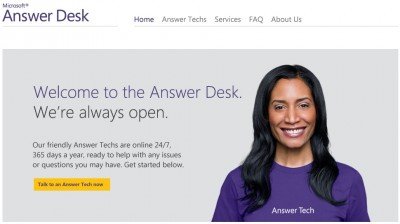
Microsoft has always as far as I remember offered Premium Tech Support to users through their Tech Support Hotline. For other Blogs to bash Microsoft as claiming they are ripping ideas off of Apple, let’s not forget Gateway. When Gateway came about, they offered these same services back when they opened their first stores in 1996. The new service may seem similar, but I do not believe it is a matter of copying one or the other, but just a sign of the new times when more and more users are looking for answers quickly without sitting on the phone for an hour or two or three.
While the Microsoft Answer Desk does seem new, I believe it’s just a revamp from their announced Microsoft Gurus back in 2008.
Hands on with the Microsoft Answer Desk service
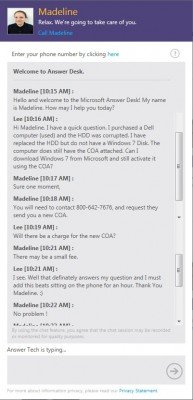
To give everyone a quick hands on for how the service works, I decided to give it a try to show everyone how easy the service is to use. Thankfully Microsoft offers a complimentary service to allow me to do this.
- If you have a Windows Live ID, you just need to sign and choose a Tech to speak with. If you do not have a Windows Live ID, just enter your info once you select a Tech that is available. The number of Techs so far is limited so it may take you a few minutes before you find an available Tech.
- Next it is pretty much like any other website that offers support via chat. The Tech will come on and ask how they may help you. Just enter as much info as you can to get the help you need quickly and efficiently.
- In my case I already knew the answer to the question I was asking her, so it was just a matter of going through the motions.
A quick rundown of the question I asked. I have a Dell All In One I received due to someone busting the screen. Somehow in the process the HDD was ruined and I have replaced the HDD.
I asked the Answer Tech – could I use the current COA (Certificate of Authenticity) that is attached to the computer to activate a copy of Windows 7 I downloaded from Microsoft. Her response was that I would need to call the 1-800 number to request a new COA and without a warranty there will likely be a small fee for the sticker.
All of this I already knew but I figured I would do a real life situation for everyone in case their might just be a reader who didn’t know.
The chat with the Answer Tech was quick and simple but I did run into an issue with it in the end. There was no way to close the chat window. I waited for a minute or two just in case it was an automatic close but the window just sat there and I had to hit my Back button to close it. I was then presented with a questionnaire page asking me why I left chat. Aside from this little hurdle, I thought the chat was simple to use.
Microsoft Answer Desk Services and Pricing
- Premium Software Support for Windows XP, Windows Vista, Windows 7 and Microsoft Office (2003,2007 and 2010) Cost $99.00 More Info.
- Advanced PC Tune-Up for PC Optimization, Browser (IE) support, Virus Scan and Helpful Tips and Tricks to keep your PC running smoothly. Cost $99.00 More Info.
- Virus Removal and Protection which includes PC Health Diagnostics, Virus Removal, Virus Protection (Microsoft Security Essentials), Tailored PC Security Configuration and Helpful Tips and Tricks to keep you protected. Cost $99.00 More Info.
- One-Hour Personal Training for Dedicated One-On-One time with an expert, Learn from home remotely via chat or on the phone, Get the latest Tips and Tricks for using Windows, Office, Photo Editing, Email and all being Tailored to you at your pace. Cost $49.00 More Info.
The service is currently US only. If you visit it from other countries, you may not be able to access it and may get to see the following message.
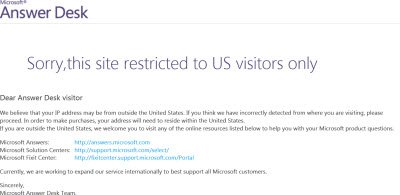
Visit the Microsoft Answer Desk.
Also read: Microsoft Support Phone Number, Live Chat, Email ID, Useful Links.
how to install windows 7 from network
salam i need microsoft account activation code for my phone htc s8 windows phone.
When i try to save my finished Movie maker project to my pc, I can here the audio, but the picture is black!
hi i need help regardng the windows vista
Hi all can anyone help me please? I have a problem with MS office Home and Student 2010…..all documents written in Word is recently saved in WordPad. I do not understand why??I know how to change formats of documents but the word document is not even on option. Do you think I should reinstall the programme?and if not where is the problem?Many thanks
someone hacked my Hotmail account, what should I do
how to connect windows 10 build 10049 to E173 huawei dongle?
Hi all, I would like to recover my data on my external hard drive. My external hard drive is changed from 1TB to 31.9 GB. what should I DO? I cant find my data
how do I disable restrictions on my windows 7
Is tech support free ? I mean can I speak with an IT support person for free ? I see there pay support, what’s that all about ?
HI
my pc is show error 80240442 while upgrading windows 8.1 to windows 10 . can you please tell me the solution for this.
Rim.Desktop.exe – No debugger found ?
HI,
hello just yesturday i upgraded my windows 7 home basics to 10 home basics but after that not able to play video files on my device lot of breaks and breaks in sound etc pls help
r anybody on line
hello just yesturday i upgraded my windows 7 home basics to 10 home basics but after that IM NOT able to play my video files properly means after starting the video it breaks, slow downs, and some times sound stops, and sometimes grains appear on the screen and some times it just stops without movement, like this many problems pls help me to solve this thank u
how can i backup my server 2008 raid 1 system
There was a problem sending the command to the program.
This error only windows 10 OS.
Any word file open that time.Kindly share how to resolve?
See http://www.thewindowsclub.com/there-was-a-problem-sending-the-command-to-the-program-on-windows-7
Not a excel or ie issue. this is only for Microsoft word issue.
This company remains the biggest JOKE in tech. Windows 10 sucks, just as Windows 8.1 did. It’s actually worse. Please sell this turd ? company to Apple for 2 cents on the $100 and LET SOME COMPETENT TECH PEOPLE FIX IT!!! Where is Bill Gates when you need him??!!!!!!
gpedit not work properly in my pc…..
I have updated my Lumia 525 from windows 8 to 8.1. Then I after I wont be able to access my Microsoft account as I forgot my password. I tried each and every task provided on the microsoft support site but not able to get my password or not able to reset it.
I dont want to reset my phone which is last option. I called 0008004420152 and 0008004420130 but didnt get any information in thei regard. They are same things as provided on the site.
Please suggest me what to do.
I’m having a problem of Skype login since 3 months. I’ve
tried many ways to solve it, but I’ve failed.Please help me to resolve the
skype login issue, because my work & family financial needs totally depends
on skype. I’m waiting for your reply ASAP
Sujoy Chakraborty
+919836804026
[email protected]
good morning. Please I need help
u bloody microsoft u r providing a fcking srvc to us…..u cant live in india wth that srvc……….
my whatsapp wnt update bt my account on outlook is nt wrking….it was a vry important contact that i had to nd to my boss…i got loss of lacs….who will pay that u blooddddy….u bc….mc…….
sir i couldnt see applications tile on homwe screen in lumia 535 ….???
Hello , i trying to make a new mail ID in Hot Mail, but i am unable to make, can you please tell me how can i make the new mail ID in Hot mail.
unable to recover windows live password ,tried using windows password recovery prompts but told that I have not
provided enough information…. can anyone help
hi this is kamesh, need ur support in regards of my lost microsoft windows phone account information
I forgot E-mail address how can i find it
when I print jpeg image file through my WorkCentre 5020 printer getting error COM Surrogate has stopped working. I have 8.1 windows 64 bit system please look into matter
I am having trouble with my SIM card
I am feeling hell with Windows unwanted security updates, my Microsoft office is not working. what should I do, no body to received the call at the other end, line busy, hell.. wasted my whole day..
See other options: http://www.thewindowsclub.com/microsoft-support-chat-phone-number
How do I block receiving emails from someone on outlook via mobile
Hi I recently purchased new DELL laptop with windows10 from Microsoft but after few days this message is coming “failed to connect group policy” so how can I resolve this issue & what is drawback in case I continue use my laptop with this error? will it affect on my data or OS files?
This http://www.thewindowsclub.com/fix-group-policy-client-service-failed-logon-windows-8 ?
PAGE_FAULT_IN_NONPAGED_AREA (srv.sys)
Please i need help with this error on my e-mail exchange server
http://forum.thewindowsclub.com/windows-10-management-support/37371-page_fault_in_nonpaged_area-blue-screen-windows-10-a.html#post173944
Thanks for the Link shared Mr Anand, but i was asked to buy activation code for tweekbit. Please help me on this. i need to resolve the issue.
Thanks
Looks like, you clicked on an advertisement and downloaded and installed a software. Open the Control Panel and uninstall the Tweakbit software to remove this message.
Thanks i have uninstalled the Tweakbit software. Please what do you suggest i do to fix this error. Thanks
Hello?
I am in the process of trying to reset my password, after 3 attempts it has worked but I seem to not get any further….please help!
hi i am currently on a IT level one course and for my assignment i have to come up with a script with me being a adviser and having a customer and the customers computer is running slow if this was you what would you write???
I have just received a call from someone purporting to be from Microsoft telling me I have been hacked, I think this is a scam, how do I find out. I have blocked their number but have kept a record of it
Its a scam. Ignore it. Microsoft never calls you.
how do I unlock my computer if I forgot my password. I have tried everything. has my name but
My pc has been taken over by some security breach. I cant close it or stop it. The number they post I called and they said they wanted $150.00 to rmove the warning help me please
They say they are microsoft by when I pushed thew=
Im receiving a security breach notice that I cant close and the number they say to call is not microsoft as they claim and they want $150.00 to take it off. I cant close or move this fake warning from my pc help please
It could be Ransomware: https://www.thewindowsclub.com/ransomware-attacks-definition-faq
I am not able to create outlook account on windows 365, I tried no success. can you help me out.