The very popular Adobe Photoshop Express for Windows 8 and Windows RT is now available in Windows Store. Photoshop Express for Windows 8 comes with lots of features to quickly edit your photos on your Windows PC or tablet. Editing photos will be fun on-the-go after installing it on your Windows 8 Tablets. Just touch your way to better-looking pictures with automatic fixes and filters.
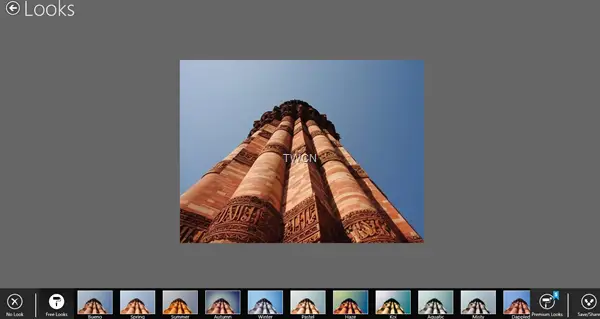
Here are the various features of Photoshop Express for Windows 8
- Basics features as Crop, straighten, rotate, flip, red-eye removal
- One-touch adjustment for brightness, exposure and shadows under Auto-Fix
- Color: Slider controls for exposure, contrast, clarity, vibrancy and more.
- Upload your photos to Adobe Revel to sync them across your devices.
Apart from this, it also provides various one-touch filters called Looks. These provides different effects to your photos. It provides 15 free Looks with additional premium Looks available as in-app purchase from Adobe. Looks Pack and Noise Reduction Pack are available as in-app purchases. The Looks pack provides even more one-touch filters and the Adobe Noise Reduction Pack minimizes unwanted grain and speckling.
Once the editing done, the photos can not only be saved, but can be shared on favorite social networks.
You can get the Adobe Photoshop Express from the Windows Store for free! Windows Phone users can get their app here.
Leave a Reply