Trained and experienced educators play a crucial role in shaping the success an individual. A tool that has played immense role in this regards is OneNote. Most teachers, students and schools have been doing some amazing things with Class Notebooks, and in many cases, changing the nature of the classroom with new interaction. Building of this bond further has prompted the software giant to release of a beta version of its new Class Notebook add-in for OneNote – Classbook add-in for OneNote.
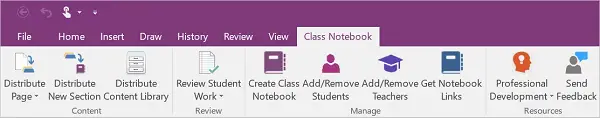
OneNote – Classbook add-in for OneNote
The add-in has been built with actual inputs from teachers. Microsoft claims it would help configure OneNote into a collaborative teaching, test-taking and progress tracking tool for classrooms. For instance, the most common demand made by the teachers was availability of a feature at hand to easily distribute a OneNote page (or pages) to students. This meant no more sending students to the Content Library to copy the page themselves. The need has been accommodated in the add-in.
Teachers can easily distribute a page to all of their students with few clicks. (visit the distribution page and click ‘Homework’ to get the job done). For example, a teacher can be writing notes in the Content Library for all the class to see, and then write down a specific problem, either in text or ink. By selecting and right-clicking the specific piece of content, then choosing Distribute Content, the teacher can quickly send just that piece of content to the specific section of each student in the class.
Individual and group distribution
For assigning work individually to the students, teacher can chose an individual or make different Student Groups to copy pages to the Class Notes section of specific groups of students:
Review student work
To provide efficient feedback in a time bound manner, teachers can do rapid sequential reviewing of student work (homework, assignments, quizzes, etc.) in one or more classes with the Review Student Work pane and suggest measures accordingly.
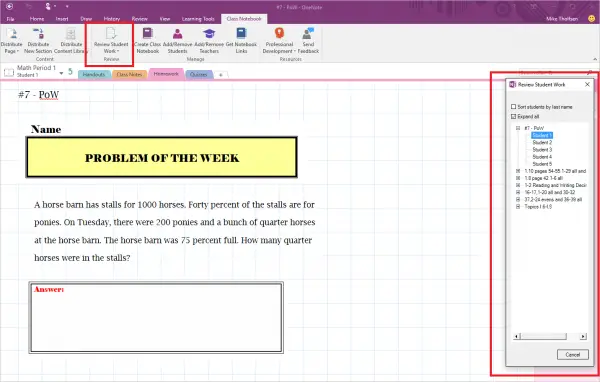
Clicking on a student brings up the student page without having to navigate back and forth in the Notebook pane.
Leave a Reply