HoloLens is a super device for Mixed Reality from Microsoft that helps the user to experience the 3D virtual world mixed with our real world. But when we use a HoloLens, we often tend to forget that the other person in our room is not able to experience the rich 3D world that we do with HoloLens. Microsoft now offers some solutions for it. Today, they announced SpectatorView Preview and SpectatorView Pro.

Both, the Preview and Pro variants have the same functionality but are way different. SpectatorView Preview is the cheaper solution, and SpectatorView Pro is a bit more expensive setup. Let us compare both the setups here, that best fits your video recording needs:
| SpectatorView (Preview) | SpectatorView Pro | |
|---|---|---|
| HD quality | Full HD | Professional quality filming (as determined by DSLR) |
| Easy camera movement | ✔ | |
| Third-person view | ✔ | ✔ |
| Can be streamed to screens | ✔ | ✔ |
| Portable | ✔ | |
| Wireless | ✔ | |
| Additional required hardware | iPhone (or iPad) | HoloLens + Rig + Tripod + DSLR + PC + Unity |
| Hardware investment | Low | High |
| Cross-platform | iOS | |
| Viewer can interact | ✔ | |
| Networking required (UNET scripting) | ✔ | ✔ |
| Runtime setup duration | Instant | Slow |
Now, let us discuss the setup for both the types one by one.
SpectatorView Preview
This is just an app deployed on iOS devices like iPhones and iPads. With this, the user needs to pair it with the HoloLens, and then, they can just see and record whatever the HoloLens can see in real time.
SpectatorView Pro
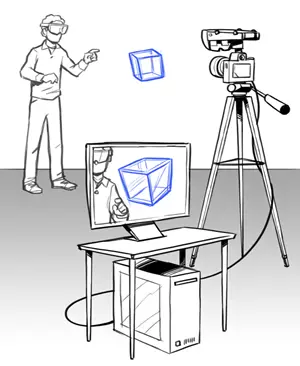
It is a pretty much expensive setup. Here, the user needs a HoloLens mounted on a DSLR Camera, and the user should make it connected to a computer running Unity.
You will have to configure some code to make the HoloLens and the other devices work together. This is mainly intended for the developers to do their demos and build promotional videos easily with a full in-depth guide.
You can read more about this announcement here.
Leave a Reply