Both Adobe Flash Player Distribution page and Adobe Flash Player direct download links will be decommissioned by January 22, 2016, says Adobe – although it is still not clear if the Flash Player binaries links will also be discontinued or not. Users usually visit the Adobe Flash Distribution page to get the installer links for different platforms like Linus, Mac and Windows.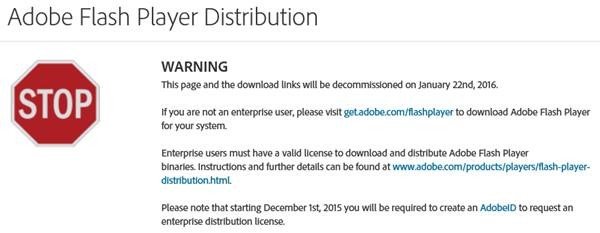
Typically users, could either visit the Flash website and click on the download button to download and install it – or the can visit the Flash Distribution Page and download the full Flash package. The advantage of doing it the latter way is that it comes without any bundleware like McAfee, etc. Internet Explorer users could of course get Flash via Windows Update.
In an official blog post Adobe says,
This page and the download links will be decommissioned on January 22nd, 2016. If you are not an enterprise user, please visit get.adobe.com/flashplayer to download Adobe Flash Player for your system. Enterprise users must have a valid license to download and distribute Adobe Flash Player binaries. Instructions and further details can be found at www.adobe.com/products/players/flash-player-distribution.html.
The company also mentioned in the blog, that users now have to create an AdobeID to request an enterprise distribution license. Users also have to own a valid Adobe Flash Player Distribution License Agreement to get the Adobe Flash Player. The license term is one year and you will get an email alert 30 days prior to the expiration of your license.
Recently the company has also made an announcement of rebranding its Flash Professional tool as Adobe Animate CC upgrading its support to HTML5.
A new version of Flash Player called Extended Support Release was also made available by the company recently. Also, the company has created an updated branch of the Flash Player code with latest security updates. Adobe says, none of their new features and bug fixes are available in their current release branch.
WTH, no offline installer?
Adobe seem to be determined to piss off as many people as possible!
Guess that’ll be the end of me using it, their precious on-line installer creates a temporary file in a temporary folder and is, as it should be, block by default by my firewall. Since this installer does not give me a second chance the only way for it to work is to disable my firewall. Not happening just because of Flash. Time to move away from Flash, it seems.