Bing and Facebook are now strongly integrated, allowing its users to interact with their Facebook friends directly from the search result page. Bing users who have connected their Facebook accounts to Bing can now interact with their Facebook friends directly using the social sidebar on the right-hand side of the browser.
Bing rolled out this right-hand Social Sidebar last year and have been exploring it since then to make it more useful and interactive.
While searching for anything via Bing, you can now check the relevant content from Facebook and Twitter on this right-hand sidebar. The latest integration also allows you to like or comment to the relevant results from your Facebook or Twitter profile. Microsoft has partnered with Facebook to make Bing more interactive and give the Bing users a way to check their friend’s recommendations to online search.
How does this new feature work
If you are searching for a movie review on Bing, the social sidebar on the right-hand will come up with the Facebook results where your friends have liked or commented on that movie. 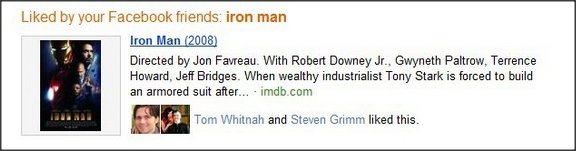
Taking another example, if you are searching for the concert tickets of a show, the social side bar will come up with the results where your friends are going to the concert. 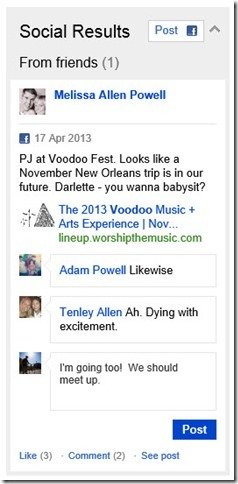
In short, you will be able to see if any of your Facebook friends have liked the web pages relevant to your search.
Bing said yesterday in a blog post:
“Now you can see what your friends might know about what you’re searching for and engage with them directly without leaving the search page.”
Remember, to use this feature, you have to be signed into your Facebook account.
Leave a Reply