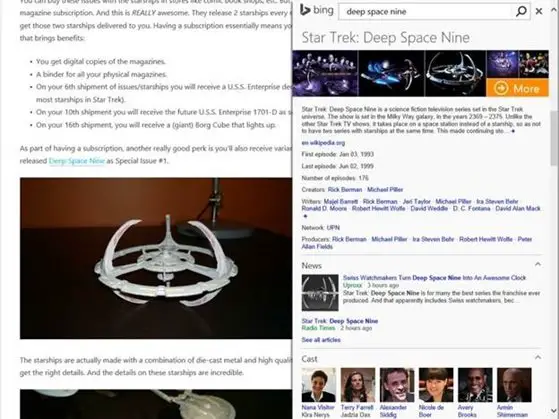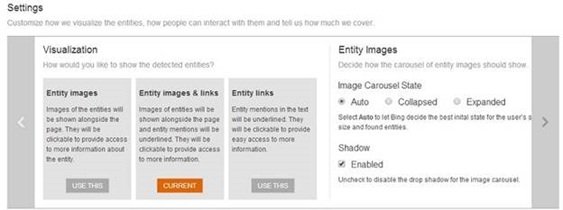Microsoft has released the Bing Knowledge Widget for webmasters and publishers. The easy-to deploy, JavaScript-based widget detects and visualizes entities on the webpage and displays rich information about them. The widget will allow visitors on your webpage to have quick access to relevant information about the entities on the page, and keeps them engaged, entertained, and informed within the context of your web page.
Bing Knowledge Widget
Visitors would simply need to hover over the subjects at the backend to see the widget come to life along the right-hand side of the screen, showcasing content related to each entity, directly from Bing’s knowledge repository.
Citing an example on the same, Bing mentions,
“Here’s an example of the Knowledge Widget in action in a blog post related to Star Trek: Deep Space Nine. You can see how it is understanding the entities of the page and bringing in useful, related content”.
It is easy to configure how you want the Bing Knowledge Widget to visualize the entities detected on a page. Choose from below 3 pre-defined options:
- Entity Images: when you select this option entities that are detected will appear only as images in a vertical carousel alongside the page.
- Entity Images & Links: when you select this option entities that are detected will appear both as images in a vertical carousel alongside the page as well as links within the text of the page. This is the most popular option.
- Entity Links: when you select this option, entities that are detected will appear as links within the text of the page.
After choosing visualization option that includes entity links a webmaster can set the link style associated with these entity links. You can select from a number of pre-defined options or provide a name that you have defined yourself.
Here, you can get more information on installation and configuration of Bing Knowledge Widget.