Protecting your children from cyber criminals is a tedious job; especially when they are using your computers to surf the web. Our computer’s web surfing setting is done as per our requirement. However, such setting may put our children’s online safety at risk. Keeping an eye on children all the time when they are online is also not practically possible. Now, child safety is possible with Bing’s Safe preference standards.
In a recent blog, Bing mentioned that it is the first search engine that has come forward and proposed this new web safety standard. The browsers and websites which will adopt the safe preference standards will display only that content which is tagged as ‘safe’ by them.
How ‘Safe Preference’ works with Bing
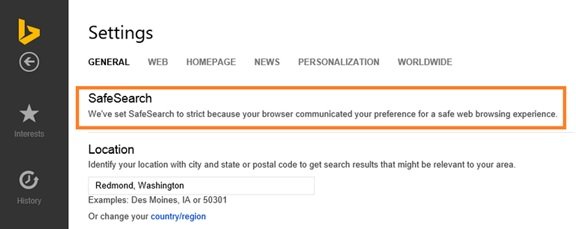
Bing mentions the procedure to use safe Preference standards:
- First of all, ‘Windows Family Safety’ needs to be turned on by the parents for their child’s account. Read the procedure to turn on the Windows Family Safety on the ‘Keep your kids safer on the PC’ link.
- If the browser you are using is a participant of the Safe Preference program, it will recognize that parental control is turned on. The browser sends a notification to Bing search engine that the user prefers to receive safer results.
- Bing respects and follows this preference and only those results are displayed which are classified by Bing as ‘non-adult’.
Bing describes ‘safe preference’ standards as,
“We realize that controlling your children’s safety settings can be challenging. With so many devices, browsers and search engines, you usually have to go to multiple pages to turn on the safe search on their behalf. The safe preference method is designed to make controls easier and more consistent for parents. It offers one standardized way for users to communicate their safe preferences to websites and online services.”
In addition to this, Bing mentioned that,
“The safety setting becomes more effective for parents and children as more websites and browsers adopt the safe preference method. We hope that more browsers, websites and services will embrace this method in the near future to help make controls simpler and more reliable, so that we collectively help build a safer web for our children.”
This Safe Preference standard is certainly a great job by Bing, towards maintaining child’s online safety. You can read about this in detail on Bing Blogs.