Windows Firewall is reportedly blocking Cortana Search in Windows 10. Many users have recently reported this issue on Reddit so if your Windows 10 PC is showing black search results, you are not the only one. The issue initially looked like a coincidence, but the incessant reports on Reddit suggest that there is some issue at Microsoft’s end. While a user /u/Jhammin has suggested a temporary fix, most of the annoyed users ended up reinstalling Windows on their PCs.
Workaround to get Windows 10 search functionality back
As per the reports, almost every user is facing the same issue where Windows 10 search is working fine for the first search but showing blank results after a PC reboot. While killing Cortana process helped users in some cases, it didn’t help fixing the issue permanently.
Editing a Firewall rule in the outbound rules in Windows Firewall or the Internet connection brings Windows 10 Search back to functionality. Try the steps given below:
- Open Windows Firewall via Control Panel.
- Go to Advanced Settings on the left and select Outbound Rules.
- Search for the rule below:
“@{Microsoft.Windows.Cortana_1.7.0.312_neutral_neutral_cw5n1h2txyewy?ms-resource://Microsoft.Windows.Cortana/resources/PackageDisplayName}”
- Double click and select Block. Click Apply/OK and it’s done.
This should restore your Windows 10 Search functionality immediately.
While there is no official update rolled out by Microsoft, this issue seems to be related with some of its server side issue.
Hope this fix helps you getting the search functionality back and making your computer is searchable again. If you are still facing any such issue, check out the detailed thread Reddit and see if any of the users’ suggestions help you.
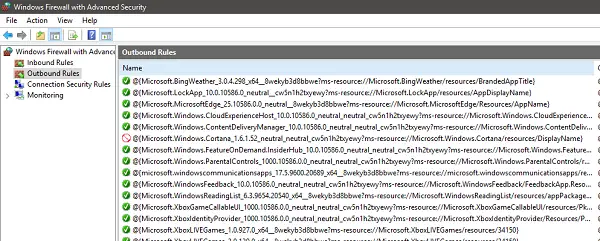
Should probably wait and let win10 “fix itself” since ms surely knows what they’re doing with windows 10. lol