If you are a Chrome, Firefox or Opera loyalist, then setting up your browser and using it in soon-to-be-launched Windows 10 isn’t an easy task. The default browser situation on Windows 10 is pretty bad and users would have to go through a series of steps before they can change their default browser, feels Jared Wein, Senior Software Engineer at Mozilla.
Previous version of Windows had an API that allowed users to set their default browser easily. However, now with Windows 10 references to this API now generate an error dialog, asking users to go through a 3 step process.
Jared Wein, Senior Software Engineer at Mozilla, described the issue at his blog,
“Obviously, this message isn’t that helpful. First, users who click on a button to “Make Firefox my Default Browser” now get a dialog telling them what to do instead of doing it for them. Secondly, the message is given in a prompt that blocks interaction with the rest of the computer until the OK button is clicked. Combining this second issue with the lengthy list of steps that the dialog provides makes the situation even worse, as the user will have to memorize this 3-step process before clicking OK”.
Is there an easy method to set default browser in Windows 10
To eliminate this lengthy 3 step process, few developers at Chrome suggested opening the “Settings app” to the Default Applications view. Using this method you can choose the default app for every application.
Another alternative method, was to open a friendlier looking dialog to set the default application as shown below. This method looks far more user friendly.
Whatever other alternatives that could come, would happen only after Windows 10 is launched after June 29th. Microsoft though, can still make changes through Windows 10 upgrade experience. After all, not everyone would like Edge as their first preferred browser.
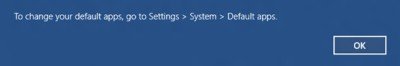

I like the last listed way the best!
Actually, forcing the user to go through the “Default Applications” pane is likely a security issue. Despite being a Firefox user, I often have several browsers installed on my system to make sure my code works properly across all of them. I can name several instances where a browser would make itself default without permission, even after telling the installer to not make it default.
While this seems bad, it will also make sure that users do not have their default browser forcefully changed without their knowledge. Much like UAC, it may seem like an annoyance to us power users, but it does help the general user in a small way.
Regard’s
http:/ /jaggy .in
Appreciate your views, thanks for your comments. In a way, that’s good to have default settings, but it also makes you follow a lengthy process to select another browser.
Trust me, after using Edge a few times your not going to want another browser, Edge is insanely fast and has beaten every browser out there in almost every test available, don’t believe me? just google it. I’ve been using Edge since it’s release and like others I normally have multiple browsers on my system, When 10 is released there will be no other browser on my system. IMO, I think Mozilla is just pissed because after 10 is released there will be no real need for their browser anymore …….. well maybe there will be for the fanboys.
Uh, can I install the Adblock Plus, Element Hiding Helper, CookieCuller, BetterPrivacy, Flash Video Downloader, RefControl, and Tab Mix Plus extensions on Edge?
What, you say no? BTW, with a solid state hard drive and ACTUAL high-speed internet service, browser “speed” is irrelevant.
I am amazed Microsoft haven’t learned their lesson from the EU anti-trust legal action.
By making it difficult to change browsers, they are just asking for a repeat lawsuit from the EU and whoever else wants to join in.
Sorry but the way things have been going with Microsoft Edge, seeing how the performance is lacking in some areas I will stick to Chrome, why because unlike Microsoft Edge I have literally updated my Chromebook 2 times in the past 2 weeks, I have seen ACTUAL improvement on ChromeOS sure it cannot download .exe files but that just means I do not have to worry about viruses at all. Also Edge is not as fast as Chrome especially if you have low-end hardware. Seriously the ONLY way you will actually see speed in the new browser is if you have an Intel powered PC.
But they had learn their lesson form that.
MS found out that it was all-right to do things only MS was accused of doing.
MS have used the lawsuits to their own behalf, by getting on writing and by judgment of EU what they can be allowed to do.
At the same time they have been used the lawsuits to prevent others form doing what MS wasn’t allowed to use.
And what they have done here are exactly that, because others (Google and Apple) also sets their browsers as default browsers by default.
And also there it is more or less the same tasks to change default browser.
And then just to set things right, I’m a Firefox user and have been for many years, it is still my #1 browser.
And I had no problems changing to Firefox as my default browser.
It’s really not that difficult.
Lmfao! Says the same company who forced Yahoo! Search on its users!
Yes it does not like changing to a different browser