Microsoft today announced that it was reversing its approach to Do Not Track. It will henceforth, by default, disable Do Not Track in its browsers.
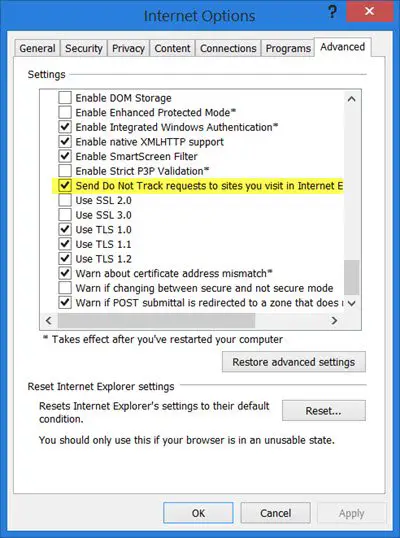
In Internet Explorer 10 on Windows 8 and Windows 7, the ‘Do Not Track’ option is enabled by default. This helps the browser prevent certain websites from tracking a user’s browsing behavior for the purpose of serving targeted ads. This rule however, is only applicable to websites that comply with the request. Chrome and Firefox however, leave Do Not Track disabled by default.
Do Not Track or DNT is important because it is a mechanism of saving one’s privacy from online web tracking, as it basically tells the website you are visiting whether you would want your behavior monitored or shared with the third parties. However websites have the freedom to accept or ignore your “Do Not Track” request without penalty.
However many websites including Google, Facebook and Yahoo had announced that they would not be adhering to Do Not Track setting in the browser.
Microsoft is changing how Do Not Track (DNT) is implemented in future versions of our browsers: We will no longer enable it as the default state in Windows Express Settings. While our implementation of DNT two years ago in Internet Explorer 10 (IE 10) was welcomed by many, others voiced concerns.
The latest draft of the World Wide Web Consortium (W3C) states:
Key to that notion of expression is that the signal sent MUST reflect the user’s preference, not the choice of some vendor, institution, site, or network-imposed mechanism outside the user’s control; this applies equally to both the general preference and exceptions. The basic principle is that a tracking preference expression is only transmitted when it reflects a deliberate choice by the user. In the absence of user choice, there is no tracking preference expressed.
Keeping this in mind, Microsoft has updated its approach to DNT and will not enable it by default, moving forward.
Leave a Reply