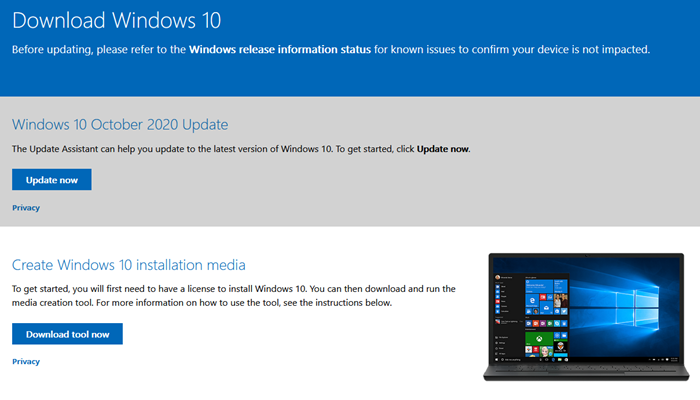Microsoft has finally released the Windows 10 version 20H2 October 2020 Update along with a number of upgrades and improvements such as the updated Alt + Tab shortcut, which now supports Microsoft Edge tabs, in addition to a streamlined design for the Start menu.
Download Windows 10 v 20H2 October 2020 Update
If you are looking to install the Windows 10 October 2020 (20H2) update, open your Windows Update settings by navigating to Settings > Update & Security > Windows Update. Now, select Check for updates.
The update will only appear for eligible Windows 10 users. If the update appears to you, all you need to do is select Download and install it to get started.
Once the download is complete and the update is ready to install, Microsoft will notify users so that they have enough time to finish the installation and reboot their Windows 10 machine.
What’s new with the Windows 10 October 2020 update
The update will take Microsoft Edge to its latest version. Additionally, Edge users can benefit from two new features. Microsoft Edge users can now use the Alt + Tab to switch between open tabs in the web browser.
Edge users can also pin their favorite websites to the Windows 10 taskbar. It will allow users to view all the tabs confined to their favorite websites.
New Windows 10 start menu, taskbar
Microsoft has also updated the look and feel of the Windows 10 start menu and taskbar, as expected.
“The Start menu has a more streamlined design. A uniform, partially transparent background to the tiles creates a beautiful stage for the redesigned app icons like Calculator, Mail and Calendar,” said Aaron Woodman, General Manager of Windows Marketing at Microsoft.
Availability of the Windows 10 October 2020 update
Windows 10 v 20H2 update is available for devices running Windows 10, versions 1903 and higher. It will be available for those who “Check for updates” via Windows Update. Microsoft will expand the availability of the Windows 10 October 2020 update over the coming weeks.
Meanwhile, the company will make sure to provide Windows 10 users with a reliable download experience. That said, the update is not offered to everyone right away; but you can go here to get it right away.
For a complete changelog, check out the official blog post.
Links that may help you:
- How to Defer or Delay Windows 10 version 20H2 Update or Feature Upgrades
- How to get the Windows 10 version 20H2 Update
- Quickly Upgrade to Windows 10 version 20H2 Update using Media Creation Tool
- Upgrade to Windows 10 version 20H2 Update using Windows 10 Update Assistant
- Windows 10 version 20H2 Update Update not installing
- How to rollback & uninstall Windows 10 version 20H2 Update.