OneDrive from time to time has been offering additional free storage to its users. Recently we had seen OneDrive collaborating with Bing Rewards and offering 100 GB of free OneDrive storage for 2 years. With the increase in use of smartphones & tablets, users welcome such offers for storing their photos, documents, music etc. In the latest offer its targeting Dropbox users, OneDrive is cleverly asking them to make the move by showing the message – Drop the box – move your photos, music, and docs to OneDrive.

So for Dropbox users, OneDrive is offering 100 GB of free storage for 1 year.
How to get 100GB of free OneDrive storage
If you have a Dropbox account just go to this link to get your free 100 GB of storage. Its a gift to current Dropbox users for installing OneDrive.

It will verify that you have a Dropbox account. Click ‘Verify and get my storage’ button. And to verify that you have a Dropbox account , it will add a ‘OneDrive Getting Started’ document to your Dropbox.

Just click ‘Save to Dropbox’ and it will save the document ‘OneDrive_GetStarted.PDF’ . It’s a small nice booklet informing about OneDrive and its features. And that’s all , you’ll get the bonus 100 GB storage.
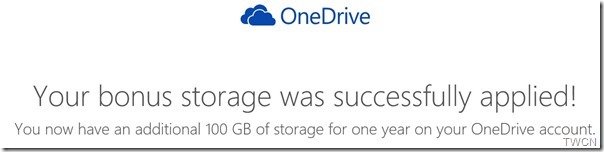
So if you have a Dropbox account get this bonus offer quickly and check its various features which Dropbox may not be offering.
THANK YOU!
Great, Many Thanks… Works from any country!
Thank you, now i have 250 GB on my dropbox, 100 for 1 year and 100 for two years 😀
Mr. Gurumurthy: as it seems OneDrive tried to change my Dropbox password settings, after following your advice to get more storage. Please tell me how to fix this annoyance, since I can’t access my Dropbpx account.
Please recheck your dropbox password or your mail account you use for Dropbox login. OneDrive doesn’t change password settings.
Unfortunately an errormessage when saving the OneDrive_GetStarted.pdf to my Dropbox. Tried it in other folders but no success.
the same problem here!
You now have an additional 100 GB of storage __for one year__
End of story
Can you please mention what error message are you getting. Which browser? Try it in different browser. Also ensure you are signed in to your OneDrive account before clicking the link given in article.
Thanks a lot 🙂
thanks.
what happens after one year is complete for 100GB? What and How our data in 100GB will be affected?
If you have utilised those 100GB in that year, your already uploaded files won’t be deleted , you can access , share etc….but you won’t be able to upload more files in that storage until you add more storage..
I use iceweasel and the error is when i try to save de file OneDrive_GetStarted.pdf