Gmail video chat has rolled out new enhancements such as higher resolution to video chat in Gmail and bigger video chat window. Now the feature is currently on labs section, where you need to enable the video chat enhancement labs feature before you enjoy the new feature.
This new Video chat enhancements labs feature at Gmail, enables new features in Gmail voice and video chat, including higher resolution and bigger windows. The higher resolution video uses a new playback mechanism which enables widescreen VGA and frees up valuable resources on your computer.
For it to work, both you and the person you’re chatting with will need to have the lab turned on. Remember that you can always revert to standard video chat by disabling the lab.
All you need to do is, Just login to your Gmail account, then go to settings on the top right side and click on the labs on the navigation menu, find out the Video chat enhancement labs feature at bottom of the page. Click enable and save the settings. Now you can see the new feature on your gmail video chat.
Google has planned to add more features to this video chat enhancement in near future.
Let’s look forward to it!
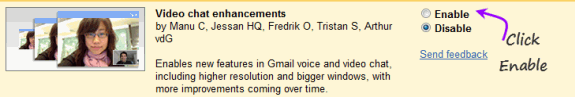

Leave a Reply