Google has just enabled the multiple account login option for Gmail users, using the same browser. So now if you are having multiple Gmail accounts and want to access all of them in the same browser you can now do that easily with some changes, to be made in the settings of your Google account.
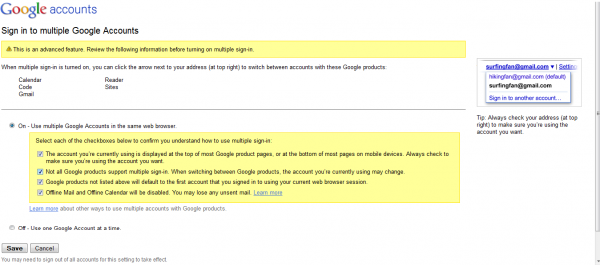
Here’s how you can do it:
Log-in to your Google Accounts Page and look for “Personal Settings”
Below the Personal Settings option you will be able to see Multiple Login Option (which is Off by default). Click on ‘Change’.
On that page check all the options and hit the Save Button and that’s all you need to enable multiple login Gmail accounts in a single browser.
When you enable this feature, the most significant change is that you’ll see a new drop-down next to your email address in Gmail and other supported Google products. Click on the drop-down and you can sign in to a new Google Account without signing out from the previous account.
After clicking on the “change” link, Google informs that this is an advanced feature and that it will only work for Gmail, Google Calendar, Google Sites, Google Reader, Google Voice, App Engine and Google Code. When multiple sign-in is enabled, a drop-down is displayed next to your email address at the top of the page, so you can quickly switch to a new account.
If you use multiple sign-in, the first account you sign in to will be your default account. If you visit other Google products that don’t support multiple accounts after you’ve signed in, you will automatically sign in to your default account for that product. If you sign out of any Google product while signed in to any account, you will be signed out of all your Google Accounts at once.
Source: GMail Blog.
This is a great news.
Till now, I’ve been using a userscript (along with Greasemonkey, of course!) to do the same in my firefox.
I just enabled it. Would see how it works..
I’m login with two gmails but i want to sign-out only one account another(default) must be in sign-in is it possible.
hvorfor kan jeg ikke bruge den samme gmail til gmail og til incredimail