Google has updated Gmail to now include Desktop Notifications for Email and Chat for users of the Chrome Browser. Until now if you wanted to keep a check on your email you either had to Sign-In to Gmail to check your email or rely on Plug-ins to do the task for you.
This is also good for those that are using the chat function and don’t have time to keep the browser windows open to keep a check on new messages coming in if they are busy working on something else.
To turn the feature on, when you are logged into Gmail simply go to your settings (Top Right) and on the General Tab scroll down to Desktop Notifications and choose which feature you would like to activate.
Click Save Changes to activate the new feature!
While the Desktop Notifications currently only support users of the Chrome Browser, Google states they are currently working to make the notifications a part of the Web Platform.
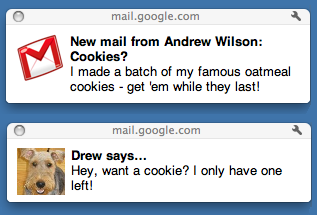
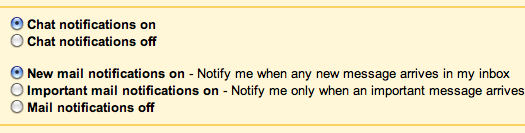
nice feature…
Exactly.