Chrome just got faster with new features, upgrades, and improvements. Google has released the final Chrome release of 2020. This version of Chrome promises to speed up your browsing experience, including faster start and load time. Google has also promised certain battery enhancements.
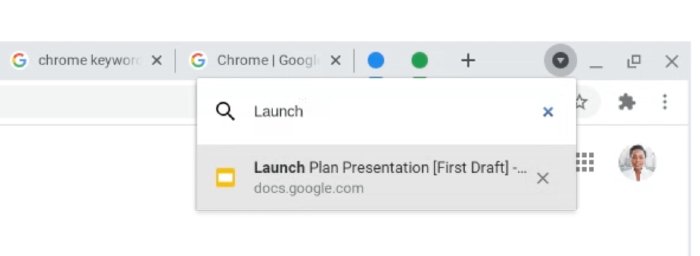
Google Chrome just got faster
Chrome’s on-going optimizations will reduce CPU consumptions by up to five times, resulting in 1.25 hours of additional battery life. In addition to more battery juice, Chrome now boots up 25 percent faster start and loads pages up to 7 percent more quickly, with less power and RAM usage than before, according to Google.
Navigating back and forth between pages on Chrome on Android is also expected to show some dramatic improvements.
Google Chrome Tab Search
In August, TheWindowsClub had exclusively revealed Chrome’s plans to introduce a new Tab Search feature. Chrome has officially announced the Tab Search rollout.
“Many people use tabs to organize their stuff online—from read-worthy articles, to sources of inspiration, to everyday to-do’s. This range of utility is why you can pin tabs (for those go-to pages), send tabs to your other devices and even group tabs in Chrome. This month we’re adding tab search to the toolbox,” said Matt Waddell, Director of Product, Chrome.
Chrome will allow users to search for active tabs. Additionally, it will also incorporate Tab Groups and windows in Chrome.
“You’ll now be able to see a list of your open tabs—regardless of the window they’re in—then quickly type to find the one you need. It’s search … for your tabs! The feature is coming first to Chromebooks, then to other desktop platforms soon,” Waddell added.
Chrome is also expanding the address bar to incorporate settings. If you type “edit passwords” or “delete history,” it will take you into relevant settings. It will be available initially on the desktop.
You know when you find that delicious recipe online, then you can’t find it again when it’s time to cook dinner? We’ve heard similar stories from lots of people, for lots of different scenarios.
Chrome will soon display cards to your new tab page so that you can click recently-visited and related content easily.
In related news, Microsoft Edge can now sync History and Tabs across devices.
Leave a Reply