Google is finally adding noise cancellation to Google Meet, the company’s enterprise remote communication service that rivals Zoom and Microsoft Teams. To recall, Google Meet’s AI-powered noise cancellation capability was first announced in April for G Suite Enterprise and Education customers. The noise cancellation in Google Meet is finally ready and available for G Suite customers.
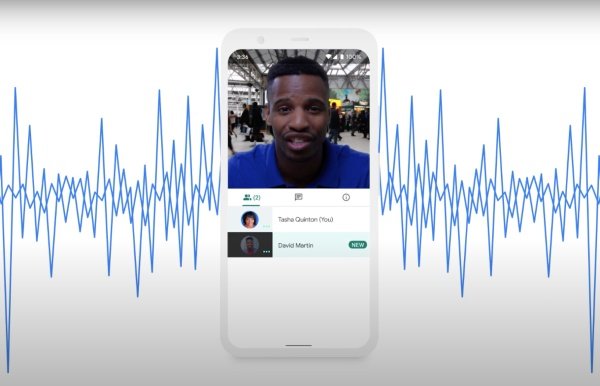
Google Meet’s noise cancellation now available
Right now, the availability of Google Meet’s noise cancellation capability is limited to the web. However, it will arrive on iOS and Android in the future. Noise cancellation happens to be one of the most-requested Google Meet features. In addition to noise cancellation, Google Meet’s focus remains on the tiled layout for larger calls, low-light mode, etc.
Google Meet’s noise cancellation capability aims to help enterprise users limit interruptions to their meetings. Now that most users are working remotely, chances of interruptions are much higher. That’s why remote communication services continue to offer solutions for distraction-free remote communication experience.
Announcing Noise cancellation in Google Meet, the company said:
“To help limit interruptions to your meeting, Meet can now intelligently filter out background distractions—like your dog barking or keystrokes as you take meeting notes.”
This is how Google Meet’s noise cancellation actually works:
However, Google Meet is clearly not the only remote, video communication service to offer noise cancellation. A few weeks ago Microsoft Teams also enabled a similar AI-powered noise suppression mechanism.
Noise cancellation may be Google’s answer to growing competition from Zoom and Microsoft Teams. In Google Meet, the entire noise cancellation processing takes place in the cloud, which is what gives Google an edge over competitors since its future possibilities are practically endless.
Interestingly, Google Meet’s noise cancellation feature is always-on by default for G Suite Enterprise and Education customers. Guess what? There are no visual indications that the feature is turned on. However, users can always disable noise cancellation by navigating to Google Meet’s audio menu.
Currently, there’s no approximate timeline on when noise cancellation will become available for non-enterprise Google Meet users.
Leave a Reply