Google has released a slew of new features to help teachers and students get the best of its remote communication tool – Google Meet. These features are designed to help teachers manage their classes and continue to stay connected with students. Remote communication tools and services like Microsoft Teams, Zoom, and Google Meet continue to remain in demand in the wake of the pandemic.
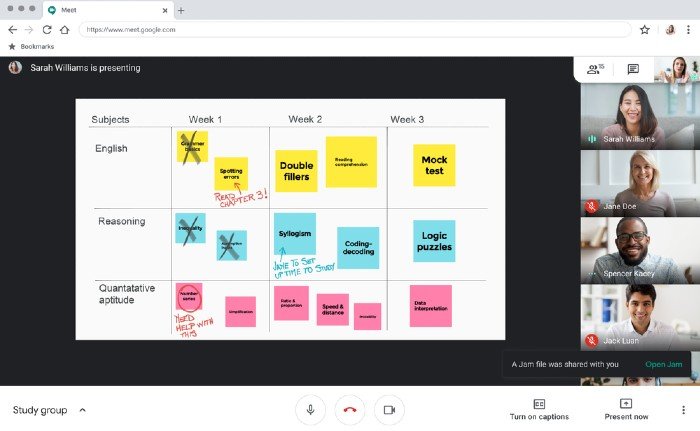
Google Meet for Education sees expansion
Some of the latest additions to Google Meet includes digital whiteboard with Jamboard, breakout rooms, attendance reports, and more.
“Now you can use Jamboard to make your Meet lessons more interactive—start by preparing your digital whiteboard in advance of your lesson. When it’s time to start a class session, whiteboards are view-only to the class by default but can be made collaborative so all students can edit and build on one another’s ideas,” said Samir Pradhan, Group Product Manager of Google Meet.
Although both teachers and students are allowed to present with a whiteboard, only teachers can impost restrictions, courtesy of the “who is allowed to present” setting. Irrespective of restrictions on the ability to present, students can continue to view and collaborate on the teacher’s whiteboard.
Google Meet is expanding the availability of the breakout rooms feature, allowing meeting hosts or teachers to split students into small group discussions that occur simultaneously.
Breakout rooms are now available to G Suite Enterprise for Education customers. Google Meet will announce the availability of breakout rooms to additional Google Workspace editions later this year. Google is also working to introduce features such as a timer and an “ask for help” option for meeting participants. Some of the upcoming Google Meet features will help students get the attention of teachers.
Following in the footsteps of Microsoft Teams, Google Meet is making it easier for teachers to manage attendance. Google Meet’s Attendance Reports are rolling out to G Suite Enterprise for Education customers in the coming weeks.
Google is also adding admin controls to enable or disable attendance reports for the domain and host controls later this year. It will provide teachers with the choice to enable or disable this feature for each meeting.