Most virus infections pass through IP address and then infect your computer via browser. So, your browser acts as first line of defense in protecting you against such instances. Time and again there have been reports suggesting Microsoft’s proprietary browser – Internet Explorer 10 is the safest browser. Do you agree? No? Well, the news is at least backed by some third-party evidences.
Many popular information security research and advisory company such as NSS Labs are of the view that Internet Explorer 10 for provides most safe web experience for all web users. NSS delivers test-based research and expert analysis needed to make good security decisions.
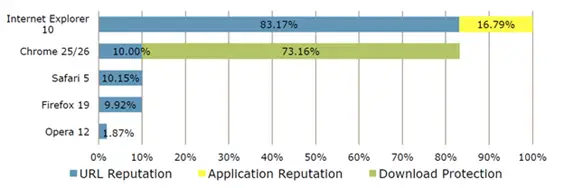
The organization has released its Browser Security Comparative Analysis that shows Internet Explorer 10 blocks more socially-engineered malware than any other browser on Windows with its SmartScreen and Application Reputation technologies.
“Internet Explorer 10 not only blocks over 99% of malware, but also has fewer software vulnerabilities than other browsers on Windows.” states the report.
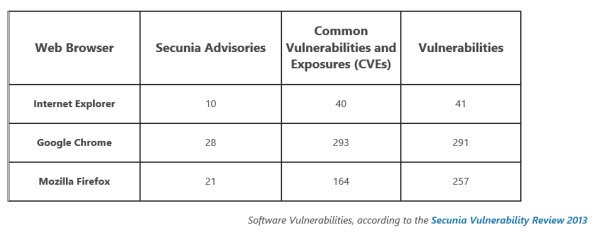
To get efficient level of protection, IE10 follows multiple security strategies. This includes,
Protection from socially-engineered attacks
Microsoft uses a combination of URL filtering and application reputation. SmartScreen URL filtering and Application. Reputation provide the best protection available against malware attacks.
Protection from attacks on web sites
Internet Explorer uses XSS Filter, which automatically prevents certain types of attacks and makes it easier for Web sites to secure themselves with Declarative Security features, like IE10’s support for the HTML5 Sandbox.
Enhanced Protected Mode
Internet explorer 10 includes a new layer of protection called Enhanced Protected Mode. The feature extends the existing Protected Mode functionality to help prevent attackers from accessing personal information and from modifying system settings.
In all, Internet Explorer 10 provides a web experience that is fast, fluid and safer, try Internet Explorer 10 for Windows! For more information, see this page.
Leave a Reply