The new Windows 10 does not just aim to make the OS more user-friendly, but also refines the browser experience with an improved Internet Explorer browser. In a blog post, Microsoft outlines new changes that it has introduced in the browser to deliver a faster startup and better UI responsiveness for sites supported by it.
Internet Explorer for Windows 10
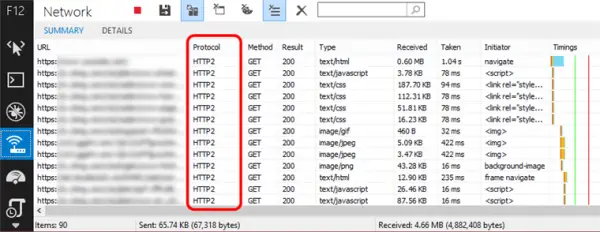
First, Internet Explorer now comes with support for HTTP/2 networking protocol. The protocol helps to get improved performance on the Web via techniques like multiplexing, header compression and Server Push. The move from Microsoft comes on the ground that world is slowly embracing this networking protocol.
Secondly, testing Internet Explorer for suggesting improvements has led to the development of UserVoice, a platform-based feedback service that’s supposed to help developers of the browser to figure out quickly which are the most requested features by IE users. Amusingly, the highest-rated suggestion on IE’s UserVoice channel is to kill the development of IE.
Apart from this, there are performance improvements to the Chakra JavaScript engine and an Interoperable Top Level Domain Parsing feature.
Here are few guidelines Microsoft lays out for suggesting improvements and providing valuable feedback to IE developers.
- Search first whether the changes proposed by you already find a mention on the page or not since this practice, if followed properly will help accrue the votes correctly.
- Please avoid entering a suggestion with multiple ideas). This helps to keep things clear as to what people are voting for.
- Read the Terms of Service carefully and avoid proposing any patentable ideas, copyrighted materials which users do not want to grant a license to Microsoft.
- Microsoft possesses the rights to moderate suggestions made in the uservoice forum if they do not represent an actual feature request.
For participating and learning more, visit IE Blog.
Leave a Reply