A recent Windows Security Update KB4524244 caused an issue that failed when a user tried to use the “Reset this PC” feature. Even though the user thought it was booting into recovery, it restarted the PC back to the desktop with error “There was a problem resetting your PC.” The Windows team has acknowledged the bug that blocks the Reset PC feature and has pulled out the KB4524244 update from further deployment. They have also offered a workaround for the affected computers
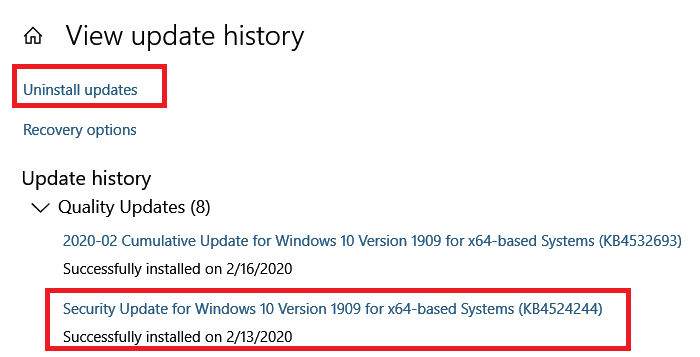
Unless you need to reset the computer, you don’t need to uninstall the update. The security update doesn’t cause any significant bug except that KB4524244 blocks Reset this PC feature.
Windows Team removes standalone security update (KB4524244)
The computers on which the KB update has been installed has a recommended workaround. You can follow the below-mentioned steps that should allow you to reset the device:
- Open Windows 10 Settings (WIN + I)
- Navigate to Update & Security > View Update and History
- Click on Uninstall Updates link
- Locate the KB4524244, select it, and click on Uninstall button on the top
- Restart your device.
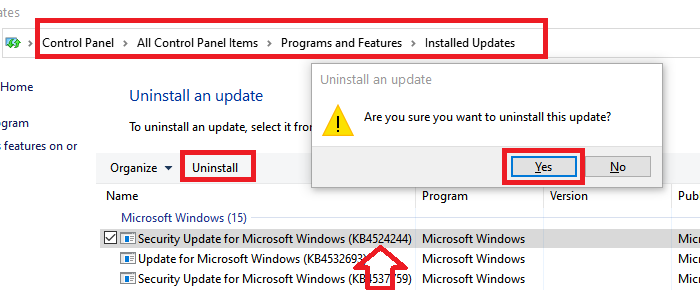
Once restart complete, you should be able to use the “Reset this PC” feature, and you should not encounter this issue.
Do you see the update still installed on the computer?
If you have followed the steps and uninstalled the update, but it remains in the list of installed updates in Settings > Update & Security > View update history, then don’t be worried. Since the update history is still reading from the log file entry that was created at the time of installing the update.
It’s a purely visual thing, but if you want to get rid of it, delete C:\Windows\SoftwareDistribution\ReportingEvents.log (Thanks Janzap)
Microsoft has mentioned that that not only the update has been removed from the update centers, but it also will not be re-offered via Windows Update, Windows Server Update Services (WSUS) or Microsoft Update Catalog. The removal does not affect any other update, including Latest Cumulative Update (LCU), Monthly Rollup, or Security Only update.
List of affected platforms from the KB4524244 security update
- Client: Windows 10, version 1909; Windows 10, version 1903; Windows 10, version 1809; Windows 10 Enterprise LTSC 2019; Windows 10, version 1803; Windows 10, version 1709; Windows 10 Enterprise LTSC 2016; Windows 10, version 1607
- Server: Windows Server, version 1909; Windows Server, version 1903; Windows Server, version 1809; Windows Server 2019; Windows Server, version 1803; Windows Server, version 1709; Windows Server 2016
Microsoft is working on an improved version of this update in coordination with our partners and will release it in a future update.
Leave a Reply