When Windows 10 Technical Preview Build 10041 was released on fast ring last week, Microsoft had listed some of the known issues of the build. Among them was the non-working of of Mail, Calendar and People apps. These apps might be broken due to a licensing issue with the Store Beta.
I also installed the Build 10041 via the fast ring Windows update and was facing the issue of Mail, Calendar and People app. After the install of the build 10041, this is what the apps tile looked like. The app names were shown as seen here and the apps were not working.
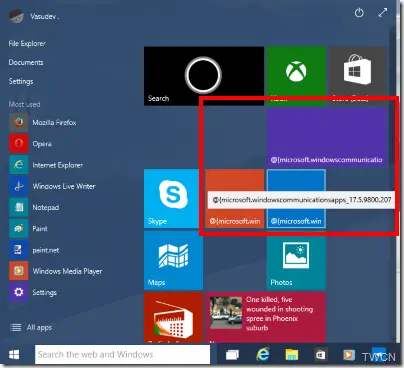
What’s the solution?
The Microsoft team announcing the release of Build 10041 had itself posted the workaround for this Mail, Calendar, People app issue. It has provided a PowerShell script to resolve the issue. Follow the steps to make these apps work again:
-
Right click on the Start button. Click on Command Prompt (Admin) from the menu. In the command prompt window prompt, type PowerShell and press enter. Notice that the prompt changes to PS.
-
Now copy and paste the following command into the PS prompt and press enter :
-
Get-appxprovisionedpackage –online | where-object {$_.packagename –like “*windowscommunicationsapps*”} | remove-appxprovisionedpackage –online
-
- It may take a few seconds to get the response to confirm the operation has been completed.
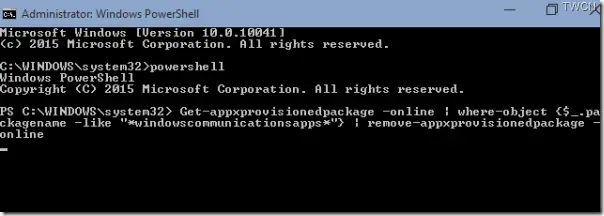
- Restart Windows
- Now look for Store (Green) by clicking Start button and All Apps . And open this Store (Green). Do not use the Store beta (Grey) for this. In the Store (Green) search for Mail . And you’ll be provided in the result Mail, Calendar and People.
- Select that search result and install the app. Will take a few minutes for confirmation message saying the app is installed.
- The Mail, Calendar and People apps should now be installed and can be seen in Start menu with their tiles pinned with correct names.
Microsoft has released the Build 10049 yesterday, yet some users have reported that they are still facing this Mail, Calendar and People app issue in this Build also. So if you are facing this problem try this workaround, and these apps should work.
this work around did not fix the issue. Thank Q for the suggestion
This worked for me, had to do it both with 41 and 49.
Worked for 41 but not for 49
Oh, any error?
I too now on 10049 and it worked for me…though in 10049, even after running the PowerShell command, reinstalling from green Store it didn’t work but had to restart and then all apps Mail, Calendar and People worked
doesnt’ work for me… when I run the command on powershell, it gives me an error message…
Please post the error message…
I get an error in Powershell (running as administrator) on build 10049,
Error is:
Get-appxprovisionedpackage : An attempt was made to load a program with an incorrect for
At line:1 char:1
+ Get-appxprovisionedpackage –online | where-object {$_.packagename –li …
+ ~~~~~~~~~~~~~~~~~~~~~~~~~~~~~~~~~~
+ CategoryInfo : NotSpecified: (:) [Get-AppxProvisionedPackage], COMExcepti
+ FullyQualifiedErrorId : Microsoft.Dism.Commands.GetAppxProvisionedPackageCommand
Worked for me. Thank you
If still having issues, one can disable any Anti-virus running and then try again. People have reported that disabling Anti-virus allowed these apps to install correctly. Once done , remember to enable the Anti virus..
I can’t disable anti virus win 10 preview does not allow me to disable windows defender so I don’t know where that idea came from.
it won’t work, tried it in the powershell and cmd (admin) both…!!
What message are you getting? Can you please share the steps you followed to disable Windows Defender? Its not my idea but the feedback many people have given to make it working by disabling AV they were using. And one should remember, its the TP.
What errors are you getting? As you said please ensure you run powershell as administrator. Just search for Powershell, when listed, just right click on powershell, click on Run as administrator.
What green tile, I keep getting a blue one, and it says I allready have that installed.
This article was from the time of earlier Preview builds..at that time, 2 Store apps were there. Upgrade your Windows to version released on 29th July for Public.
I can pull up Mail but it will not allow me to type, is this the issue this fix will correct