In what could be terrible news for PC users who are trying to update to Windows 10 v 2004 or Windows 10 v 20H2, Microsoft has warned it might result in a stop error when plugging in a Thunderbolt NVMe SSD. In case you are trying to upgrade your PC’s operating system to Windows 10 v 2004 or later, there is a possibility that your PC will run into a hardware compatibility issue.
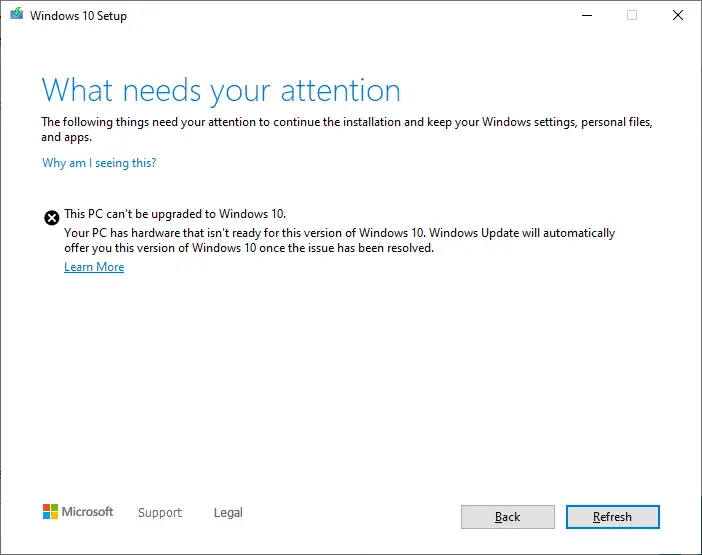
Compatibility hold applied on Windows 10 using Thunderbolt NVMe SSD
Affected users will receive the following error message:
“Your PC has hardware that isn’t ready for this version of Windows 10. Windows Update will automatically offer you this version of Windows 10 once the issue has been resolved.”
What is the problem?
Intel and Microsoft have come across certain hardware issues when certain Windows 10 computers with at least one Thunderbolt port use Thunderbolt NVMe Solid State Disk (SSD).
“To safeguard your update experience, we have applied a compatibility hold on Windows 10 devices with affected drivers or firmware from being offered Windows 10, version 2004 or Windows 10, version 20H2,” Microsoft said.
Affected users will encounter a BSOD error:
“DRIVER_VERIFIER_DMA_VIOLATION (e6) An illegal DMA operation was attempted by a driver being verified.”
What is DRIVER_VERIFIER_DMA_VIOLATION Blue screen error?
The Driver Verifier utility is responsible for ensuring the integrity of drivers in Windows 10. It can detect driver anomalies. This error is common to occur in Windows 7, Windows 8.1, and Windows 10 computers.
If you are looking to troubleshoot this error, you can either disable Driver Verifier or uninstall the recently updated driver. Alternatively, you can also run the Hardware Troubleshooter.
Both Microsoft and Intel are currently working to resolve this issue. Until the issue gets resolved, Microsoft has recommended users not to manually upgrade their Windows 10 operating system.
Last month, Microsoft announced the availability of the Windows 10 October 2020 (20H2) update, which is available to download and install for select Windows 10 users, courtesy of the Update now button, or the Media Creation Tool.
In related news, Windows 10 v 20H2 update is causing an error when accessing the sign-in options or users MMC snap-in.
Leave a Reply