One of the key challenges in any business is to keep up with customer inquiries and to schedule the appointments with them. In fact, many times business owners are so busy with managing the appointments that they are not able to concentrate on their key business areas. But not anymore! Microsoft has brought a new Office 365 service called as Microsoft Bookings, which will make your life easy.
Microsoft Bookings
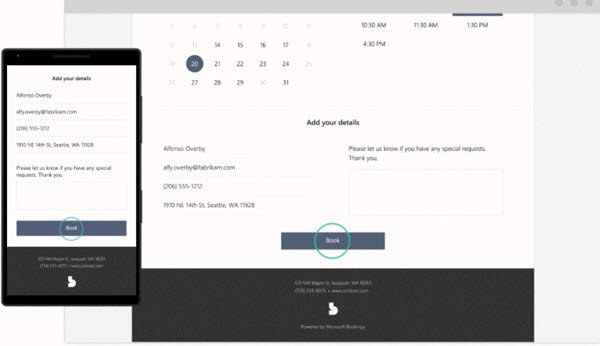
Microsoft Bookings is a new service from Microsoft for Office 365. Microsoft Bookings provides a unique web page for your business where your customers can go and schedule an appointment with you on their own. If your customers try to reach you via phones or emails; there are instances when you are not around and cannot pick up calls or reply to emails. However, with Microsoft Bookings, your presence is not required. Your customers simply need to visit your web page, and select the service they want. Your customers can now see your calendar, where you have already defined your availability. They can choose the day and time when you or your staff member will be available to attend their requests. Your customers need to fill in their contact information and book the appointment.
You, on the other hand, can view these booking easily by logging into Microsoft Bookings webpage.
Advantages of Microsoft Bookings over normal appointment scheduler
There are numerous advantages associated with Microsoft Bookings service. First of all, their web page looks appropriate on larger screens as well as on mobile devices. You can link your Bookings page to your emails so that your customers know where to book an appointment.
When any of your customers doesn’t show up for an appointment, you can set up a reminder email via Microsoft Bookings. Booking sends an email confirmation and a reminder, whether the customer is showing up of not.
Many times customers want to either cancel the appointment or reschedule it. Microsoft Bookings lets your customers make those changes as well. With Bookings, it’s easy for them to make a self-service change. They simply need to click the link in the confirmation email or the appointment in their calendar, which then takes them back to the scheduling web page where they can pick a different day and time or cancel the appointment. To avoid last minute cancellations, you can even set up a timeline for advance notice, such as one hour or one week.
All in all, Microsoft Bookings is an easy-to-use and really helpful app for Office 365. Check out the other features of this wonderful tool at Microsoft Blogs.
Read about Microsoft Stream too.
Leave a Reply