Microsoft has bought about a plethora of changes when it comes to the Windows 10 and one of the small changes was to exclude the release note which used to come with every update. The release note/changelog let the users know about what all changes had been made in the update and whether the bugs are being fixed or not. Now Microsoft has backtracked on this move and will be bringing back the release notes along with links for more details.
Windows 10 Update History page
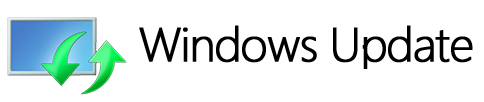
Microsoft will be delivering updates to two of the major versions, build 10240 released in July and build 10586 released in November. Although most customers have already moved on automatically from the July branch to the November Branch Windows 10 Professional, Enterprise and Education edition customers will still get an option to defer the updates. Surprisingly the Enterprise users will be able to stay put on the update for as long as 10 years.
Microsoft will document Update Release Notes for Windows 10
The February 2016 update for 10586.104 will bring quality improvements and security fixes with no new features. Authentication. The update further also fixes issues with Windows Store, Windows Update and heralds with improved security in the Windows Kernel.
Microsoft will also be releasing another update for 10240.16683 which will also come with quality improvements. Apart from that the new build will have a better installation time of updates, improved Silverlight performance, Allows Windows 10 PC to configure a server remotely and will also fix some security loopholes in Microsoft Edge and Internet Explorer 11.
Microsoft always releases the updates to the Insiders preview and only after they are done collecting the feedback and sorting out the bugs the build is released for everyone.
If you want to check out the detailed list of changelog you can head over to this link.
Microsoft has also launched a Windows 10 Mobile Update History page.
Leave a Reply