Microsoft Edge web browser might or might not be the best or the most accomplished browser out there, but it sure is catching up by regularly adding on new features and functionalities. Extensions was one of the quintessential feature missing on the Edge and with a new update Microsoft has tried to fix that and many other things.
Extensions will now be available for Microsoft Edge to preview. Sample extensions have already been announced alongside the new extension page from Microsoft.
Pinned tabs is yet another feature that scores high on productivity as it allows users to pin the most frequently used sited and web apps. If you want to pin a tab, right click on the desired tab and choose “Pin tab”. For unpinning the tab choose the desired tab and select “Unpin tab”. Another good thing is that the Pinned tabs have been shifted to the start of the tab row which will help users in not closing it accidentally.
Paste and go is a nifty feature for accessing the URL in your clipboard and directly navigating to the same in a single go. Right click on the context menu and select “Paste and go”, Edge will past the URL into the address bar and will automatically navigate to the website.
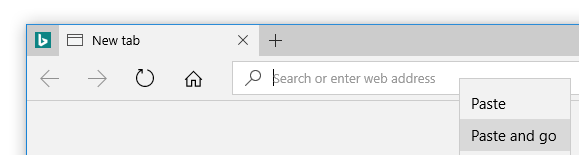
Apart from the aforementioned features the Edge will also come with some fixes for the mobile.
The Edge would now be able to open links from other apps including Cortana and Mail.
The Close buttons for tab size has also been increased considerable thus making it easier to close the tabs.
On the web version the VP9 video will be supported on some devices and it is automatically enabled when needed.
Tried it… it’s still a crappy and very intrusive browser… Microsoft will never catch Firefox and Chrome… not unless Foghat exits from the closet.