Today, Microsoft announced that the Enhanced Protected Mode they had enabled by default Internet Explorer 11 will now be disabled by default. At the time of preview release of Internet Explorer 11 and Windows 8.1, Microsoft had enabled the Enhanced Protected Mode and made it a default setting. It was enabled in both the immersive and desktop modes of IE. It was apparently enabled to gather data and feedback about the websites which use add-ons that are incompatible with IE11’s Enhanced Protected Mode.
Basically, the ‘Enhanced Protected Mode’ in IE11 restricts the Internet Explorer access to the locations that contain your personal information until you grant permission to it. Thus, any impermissible access by exploits code to your personal information is prevented. The information will be accessed only when you provide permission to do so. The Windows Club has already covered the details about Enhanced Protection Mode or EPM earlier.
With respect to the release update of disabling the EPM in IE11, Microsoft says on KB2907803,
“The data we received from our releases let us identify and work site owners and software developers to update their sites to a plug-in-free experience or to provide new versions of their plug-ins that are compatible with Enhanced Protected Mode.”
Microsoft has published detailed information about how to make plug-ins compatible with Enhanced Protected Mode and Internet Explorer 11.
Enable Enhanced Protected Mode
Though the Enhanced Protected Mode is disabled in Internet Explorer by default, Microsoft still recommends that users enable it when using compatible add-ons. To do so, users can change the setting manually. All they have to do is to go to ‘Internet Options’ in Internet Explorer and click on ‘Advance’ tab. In this tab, they will find a list of ‘Security’ options, which can be enabled or disabled by checking or un-checking the boxes in front of each option.
To enable the Enhanced Protected Mode, users need to check the ‘Enable Enhanced Protection Mode’ option. Enterprise administrators can use ‘Group Policy’ to enable Enhanced Protected Mode on users’ computers.
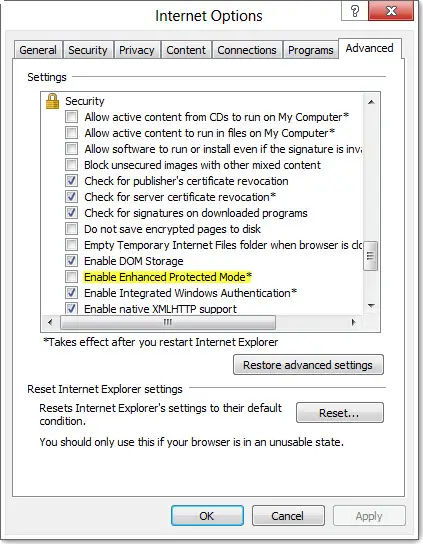
HI, I am using IE 11 but I don’t see that particular option in the advanced tab. Why so?
Seeker,
EPM is only available in IE11 on Windows 8.1. If you’re on Windows 7’s IE11, you don’t have the Enhanced Protection Mode.
Hi, thanks for the information. I was needlessly wondering about it!
That’s disappointing, at least the SPDY part. Microsoft thinks people will migrate to windows 8 just because they are not providing some technology to windows 7 users? They are wrong.
Font rendering alone had made people to ditch IE or use it seldom. No option for some businesses though!
btw thank you for the link
You’re welcome. 🙂
Thanks Robert ! for sharing the info 🙂
You’re welcome, Ankit! Glad I could help! 😀
We always welcome learned readers like you Robert 🙂
I may have missed something but…I am running Win7 Pro 64bit with IE11 and the option re: Enhanced Protected Mode is certainly there under IO and Advanced >>>Security
Is there any relationship between IE “Enable Enhanced Protected Mode” (in the IE browser) and “IE Enhanced Security Configuration” setting in Server Manager for Windows Server?