Microsoft officially rolled out Copilot Search in Bing for all users. The Copilot in Bing is a dedicated UI that provides answers to users’ queries by collecting data from different websites. Now, users will get AI-generated answers while searching on Bing.
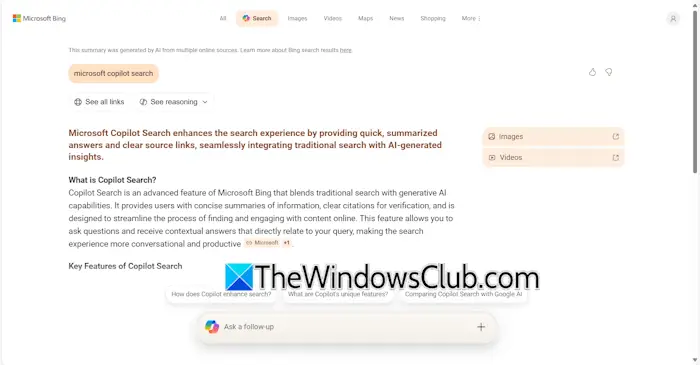
Microsoft officially rolls out Copilot Search in Bing
The Copilot Search in Bing does the same thing as Google Search Generative Experience. However, unlike Google SGE, there is a separate tab in Bing for Copilot Search. This will provide users with the best of both traditional and generative search experiences and help them find what they need.
That’s why today we’re excited to introduce Copilot Search in Bing. Copilot Search seamlessly blends the best of traditional and generative search together to help you find what you need – and meet you where you’re at in your discovery journey. All while supporting and building a healthy web ecosystem.
How to use Copilot Search in Bing
To use Copilot Search in Bing, first visit bing.com, then type your query in Bing’s search bar. After that, hit Enter. Now, Bing will show you results on the search page. Click on the Search tab to use Copilot Search. This search tab shows the Copilot icon.

After clicking the Search tab, Copilot will collect data from different websites and show you the final result. It will also show you the links to the reference websites. You can view the list of reference websites by clicking See all links.
Copilot on Bing can now:
- Remember preferences
- Browse websites
- Book trips and restaurants
- See through your camera
- Talk like a podcast host
- And more!
The Copilot Search will also help you explore deeper. You can ask follow-up questions to Copilot Search by typing them into the required field. You can also see the background processes that took place before presenting the final result.
You can read more details about Copilot Search in Bing on Microsoft.com.