Windows Compatibility Center website has been taken down. The URL of Windows Compatibility Center home page is automatically redirected to the Windows home page. That is, www.microsoft.com/en-us/windows/compatibility/ now redirects to www.microsoft.com/en-us/windows. 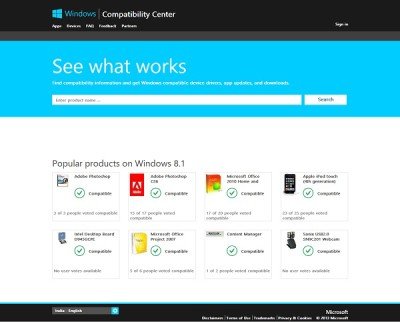
The Windows Compatibility Center is a compatibility database for all devices running Windows 10 operating system. The Compatibility Center lets users check if their device is compatible to Windows 10 or not. It let users run a full scan before downloading the operating system. Users could also submit their query manually in the Compatibility Center to find out whether your devices and software are compatible with Windows 8.1. You just have to enter the name of the apps or program in the search bar of Compatibility Center and ‘Search’.
The reason for taking down the Compatibility Center has been explained at Microsoft Answers:
Microsoft is moving towards a Windows as a Service model where we expect OS releases to happen more frequently. This means we will work even closer with our partner ecosystem in order to keep compatibility on an extremely high level. This also means that maintaining a site for compatibility for each release of Windows moving forward will potentially be redundant and unnecessary. To this end, we are retiring the Windows Compatibility Center. The way to assess compatibility of apps for consumers is to use the ‘Get Windows 10’ app, which has a customized compatibility report for each PC, and provides a unified compatibility view of a PC, its onboard devices and apps.
So, while Microsoft has taken the Windows Compatibility Center down, you can still check the compatibility of your Windows 10 devices by Get Windows 10 app or you can or run Windows 10 Compatibility Appraiser manually.
Leave a Reply