Microsoft Teams Rooms’ updated version 4.4.41.0 is available to download via Windows Store. Along with the update, Microsoft is rolling out to new features to every Microsoft Teams Room over the next few weeks. The update also brings features such as modern authentication support, application splash screen, emergency calling support, and more.
The update is being rolled out in the wake of the on-going disruptions to office workplace environment, affecting teams’ workflow and meeting schedules. However, the company is adding new features that are supposed to take care of meetings with a significant number of participants.
In its recent blog post, Microsoft wrote:
“While physical meeting rooms may not be a focal point for many right now, there are still organizations and industries whose essential workers continue to rely on these spaces during this time.”
But in addition to existing work-from-home arrangements, Microsoft hopes these features remain hopeful even after employees return to their respective offices and organizations get back on track.
“We also recognize the vital role Microsoft Teams Rooms will play when organizations return to work.”
Modern authentication in Microsoft Teams Rooms
The update allows admins to use modern authentication for Rooms so that they can securely communicate over Microsoft Exchange, Microsoft Teams, and Microsoft Skype for Business services. Modern authentication in Teams Rooms eliminates the need for sending passwords over the network, further using tokens issued by Azure Active directory.
Additionally, the updated splash screen claims to enhance the startup experience when a device wakes up from an idle state or the device reboots.
The update allows admins to configure settings in such a way that meeting content can be projected to one or both front of room displays if required. Room admins can configure relevant settings, courtesy of an XML configuration file.
Microsoft Teams Rooms is enabling support for emergency calling that complies with emergency policies set by Microsoft Teams admins. This way, emergency Teams call can be routed to particular emergency numbers.
Last but not least, admins can access Microsoft Teams third-party software notices on the Room console. If you are an admin, you can see notices in About > Settings.
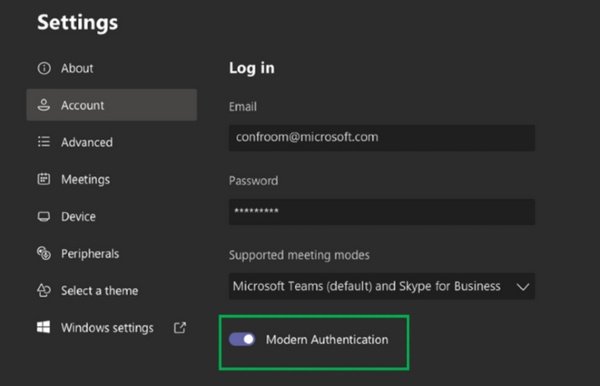
Leave a Reply