Could it be the new name of Windows as a Service? Microsoft has trademarked the name Windows 365. So far, it was selling Windows as a standalone package with a one time fee that was too high for many. With Windows 10, things are all set to change. It is already indicated by Microsoft that Windows 10 will be provided as a Service rather than being just a one time install. It will be kept on upgrading and updating as and when required.
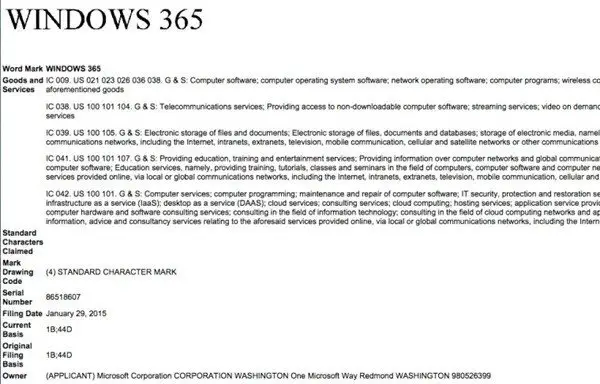
Windows 365
For long, Microsoft has provided Microsoft Office as a service under the name of Office 365. This Office as a Service has been received well by businesses and home as well as students. It includes all the latest updates for all the applications – Word, Excel, PowerPoint, OneNote etc – so that when people use these applications, they are using the latest upgraded versions. People using Office 365 need not install updates and feature upgrades manually.
Looking at this, it feels that Microsoft is going to rename its Operating System as a Service to Windows 365. Already, it is clear that Windows 10 will be a one time purchase with Microsoft offering lifetime upgrades. It has made it clear the users can migrate from Windows 7 and Windows 8.1 to Windows 10 for free and then will continue receiving software updates and feature upgrades as long as the device they licensed is working. The license can be shifted to another device when the original device fails or is broken and they continue getting upgrades as usual. There has not been any official word on pricing even as people know that going ahead, they will be paying a subscription fee annually.
Microsoft had earlier, explained to the businesses that how windows as a service will be delivered to them. For enterprises that provide real time services, only critical updates will be pushed so that the downtime required for applying these updates stay minimum. The other businesses will get updates after Windows Insiders have already tested them for months, meaning the updates will be stable.
Check out Microsoft explains Windows as a Service to Business to know more.
Hi Andy
Like a lot of folks I have been keeping upto date witht he progress of Windows 10. As I have read in various places this will be a free upgrade for the first year for Win 7 & 8 users for the lifetime of the hardware (PC) that is is upgraded.
BUT (if I have read the article correctly) I have never seen anywhere else that ifwhen that PC dies the Wndows 10 licence can be carried forward (shifted) and installed onto a new device (PC).
I can understand if someone has paid for the OS licence (As in someone upgrading from XP or Vista) they mightshould be able to uninstall from one PC and then install it onto a new PC as is the case with existing retail licence[s].
Have I read your post correctly?
Ernie
This is what I meant. If the device dies, the user can contact customer care and transfer the subscription to another device without having to pay anything extra.
Thanks Andy
This now makes it even more tempting to upgrade to Windows 10 as soon as I know that windows 10 is stable.
On another point. Do you have any idea what happens to the existing serialkeys after upgrading to Windows 10.
I have 1 x Windows 8 [OEM] laptop and 3 [self built] desktops with Windows 7 Proffesional retail versions.
As you know OEM keys cannot be used for another PC so I don’t expect the windows 8 key to be carried forward but in this instance what would happen to the Windows 10 upgrade?
Will this be classed as an OEM as well?
Would this also be null and void at the death of that PC? Or, as you stated above, would I still be able to contact customer care (after the 1 year free upgrade period ends) and transfer the subscription to a new laptop that has Windows 8 (or 8.1) installed? (sorry if I seem to be asking this question again)
As for my 3 desktops with the retail versions of WIndows 7, would the Windows 7 keys be canceled after upgrading to Windows 10, or would these still be valid keys thus enabling me to use them in any future home build [after the 1 year free period has ended]?
Or am I asking questions to which there are no known answers yet? [I hope I have been clear enough in forming my questions]
Ernie
I do not know for sure but I guess these keys will be used for verification before free upgrade. I have a feeling each upgrade will be linked to existing keys. There has not been any official word on it so it may or may not be true.
Also, I think you should be able to reuse the Windows 7 keys if you decide to go back. But there is no answer if you can use Windows 7 keys in case you keep the upgrade and want to install Windows 7 on a separate PC.
Thanks Andy
I guess I will have to wait and see what MS finally decides to do.
ErnieK