Yammer
is now able to differentiate between topics and hashtags, as anticipated. At Microsoft Ignite, the company had revealed that Yammer would enhance the categorization of user-generated content using a clear distinction between hashtags and topics.
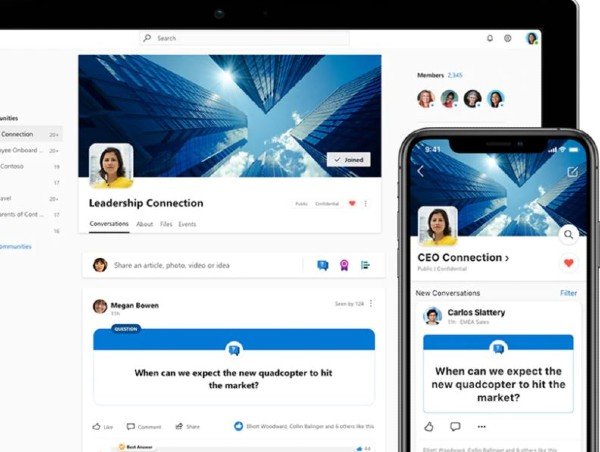
Yammer curbs confusion between hashtags and topics
“While topics and hashtags each have many uses, organizations have been eager for a clearer distinction between the two. The current behavior of automatically adding a topic when posting a hashtag can lead to confusion,” Microsoft said.
While topics allow users to organize, curate, and reference knowledge within and across communities, hashtags allow users to encourage and promote participation in campaigns and conversations across organizations.
“Moving forward, we are drawing a sharper distinction between these features so that topics power knowledge curation, management, and referencing while hashtags continue to be used to support campaigns and user expression,” it added.
As a result of this announcement, Yammer topics will no longer include the ‘#’ symbol before the topic. This way, Microsoft hopes to make topics visually distinct from hashtags. It will also make it easier for users to scan topics in a feed. Meanwhile, hashtags will remain unchanged.
Similarly, hashtags will no longer add a topic to the thread. If you want, you can manually add a topic to a thread. If you click on a topic, Yammer will open the standalone topic page. Meanwhile, clicking a hashtag will scan for all messages that include that hashtag.
However, these changes won’t affect existing threads.
All existing threads marked with topics will remain that way. Meanwhile, messages that include a particular hashtag will continue to have that hashtag no matter what.
Future of topics and hashtags
In the future, you can create descriptions for topics, add a filter to topic pages, see the most used topics within a community, and delete topics. In the meantime, Microsoft will expand hashtags to “support organic expression and internal campaigns.”
Read: Yammer Tips and Tricks for the power user.