Seeing some critical yet unpatched vulnerabilities in Adobe Flash, Mozilla Firefox has decided to block all versions of Adobe Flash. As per the report posted by Adobe Flash last week, some critical vulnerabilities were identified in Adobe Flash Player 18.0.0.204 and earlier versions. The vulnerabilities are not just causing a frequent crash but also let the attackers take control over the infected system.
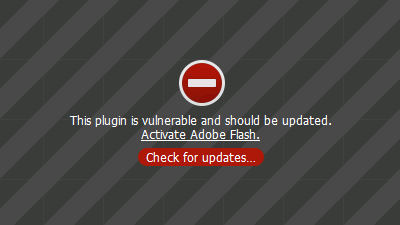
Firefox blocks Flash
Mozilla support page says, “Flash Player Plugin 18.0.0.203 (click-to-play) has been blocked for your protection. Old versions of the Flash Player plugin have known vulnerabilities”.
The affected versions of Adobe Flash Player include:
- Adobe Flash Player 18.0.0.203 and earlier versions for Windows and Macintosh
- Adobe Flash Player 18.0.0.204 and earlier versions for Linux installed with Google Chrome
- Adobe Flash Player Extended Support Release version 13.0.0.302 and earlier 13.x versions for Windows and Macintosh
- Adobe Flash Player Extended Support Release version 11.2.202.481 and earlier 11.x versions for Linux
Mozilla never compromises with security or stability of its web browser Firefox and has the policy to block the Add-ons or plugins that cause security issues. All versions of Adobe Flash Player are currently added to the blocklist of Mozilla which means that any vulnerable and problematic plugin or add-on will be disabled automatically.
However, the Adobe Flash Player is not blocked permanently and users can ask to activate the add-on for their browser if they wish to. We wish Adobe updates and patches the issues soon so that Mozilla can unblock the Adobe Flash Player add-on.
Do check Mozilla Support Page to see if the blocklist is updated.
Leave a Reply